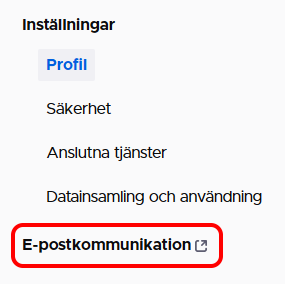Email notification about Mozilla account renaming sent to wrong email address
I couldn't find a category for Firefox accounts/Mozilla accounts, so this question will be posted in the Firefox forum.
TL;DR Is there any way to get in touch with someone at Mozilla who can correct a faulty notification email address for a Firefox/Mozilla account?
My best guess is that when I first created the Mozilla account, I used the Gmail address, and even after changing the primary and secondary email addresses for the account, the Gmail address still remains somewhere in some database in the backend and it can't be removed or changed by an end user. Is there any way Mozilla can fix this issue?
The full story
Today I received an email introducing the renaming of Firefox account to Mozilla account. The email was sent to my old Gmail address even though I've changed both the primary and secondary email address in my Mozilla account settings a long time ago.
Email notifications about sign-ins and/or changes that are made to the Mozilla account are sent to the correct email addresses that I've configured in the account. So the issue is with general announcement emails regarding Mozilla accounts.
I have not received the email about the Mozilla account renaming to the email addresses that are configured in the account. Somewhere down the line I will delete the Gmail account, but that will also mean that I won't get these kind of announcements and thereby risk missing important information regarding the account.
Okulungisiwe
All Replies (9)
There is a email contact link on bottom of the knowledge base article https://support.mozilla.org/en-US/kb/im-having-problems-confirming-my-firefox-account#w_your-firefox-account-has-been-locked that you can try and get support with your Mozilla Account.
See:
(you may have to be patient to get an email with a link to basket.mozilla.org)
Dropa said
Nothing anyone here can do if the email reset is incorrect then that account by all means is a Lost account.
I have no issues with accessing the Mozilla/Firefox account or the primary or secondary email address configured in the account. The issue is that the announcement email about Firefox accounts is being renamed to Mozilla accounts was sent to the original Gmail address that I used when first creating the Mozilla/Firefox account. That email should've been sent to either the primary or secondary email address configured in the account.
James said
There is a email contact link on bottom of the knowledge base article https://support.mozilla.org/en-US/kb/im-having-problems-confirming-my-firefox-account#w_your-firefox-account-has-been-locked that you can try and get support with your Mozilla Account.
Thanks for finding that email address. I'll probably try that and see if I can get a response directly from Mozilla even though the issue is not related to that KB article.
cor-el said
See: (you may have to be patient to get an email with a link to basket.mozilla.org)
I tried the recovery link with my Gmail address and got a link for configuring my options. All of the newsletter subscriptions were already disabled for my Gmail address, so the email about the change for Firefox/Mozilla accounts seems to not be related to any newsletter sendout. This is further supported by the description for the different newsletters - none of them seems to have anything to do with Firefox/Mozilla accounts. The email address used for sending out the newsletter recovery link (mozilla@m.mozilla.org) is also different from the one used for the Firefox/Mozilla account announcement (mozilla@email.mozilla.org). That last part about the email addresses might not mean anything as I have no clue how Mozilla has configured their email infrastructure.
Digging further into the basket.mozilla.org service, I think I found the issue. I'll probably double check this with Mozilla through the email address @James found. For anyone else that might have use of this information further down the line, I'll provide the steps below.
- Go to https://www.mozilla.org/newsletter/recovery/
- Enter the email address you want to configure newsletter subscriptions for (in my case my old Gmail address) and click on Send me a link
- After a little while you should get an email with a link in your inbox. That link will look something like the following example and will have a long token at the end consisting of letters, number and hyphens - https://www.mozilla.org/newsletter/existing/111a11aa-11a1-111a-a111-aaa111111111/
- Copy the token and add it to the URL https://basket.mozilla.org/news/user/ like the following example - https://basket.mozilla.org/news/user/111a11aa-11a1-111a-a111-aaa111111111/
- Paste the URL in your choice of web browser and you'll get a JSON response listing information about your account. See attached screenshot for clarification.
In my case, it looks like my guess was right that my Gmail address is still connected to the Mozilla/Firefox account:
- The email about the Mozilla/Firefox account name change wasn't a newsletter as the "newsletters" object was just an empty bracket "[]" meaning that I'm not subscribed to any newsletter
- The connection between my original Gmail address and the Mozilla/Firefox account is shown by the fact that the "email" object shows my Gmail address and...
- ...way down in the object list there are a bunch of objects obviously related to Mozilla/Firefox accounts with the prefix "fxa_". One of those objects is called "fxa_primary_email" and there's my email login address for my Mozilla/Firefox account.
Based on the API docs, it looks like the "email" object can be updated with a POST - https://basket.readthedocs.io/newsletter_api.html#news-user.
Okulungisiwe
Digging further into the basket.mozilla.org service, I think I found the issue. I'll probably double check this with Mozilla through the email address @James found. For anyone else that might have use of this information further down the line, I'll provide the steps below.
- Go to https://www.mozilla.org/newsletter/recovery/
- Enter the email address you want to configure newsletter subscriptions for (in my case my old Gmail address) and click on Send me a link
- After a little while you should get an email with a link in your inbox. That link will look something like the following example with a long token at the end consisting of letters, number and hyphens - https://www.mozilla.org/newsletter/existing/111a11aa-11a1-111a-a111-aaa111111111/
- Copy the token and add it to the URL https://basket.mozilla.org/news/user/ like the following example - https://basket.mozilla.org/news/user/111a11aa-11a1-111a-a111-aaa111111111/
- Paste the URL in your choice of web browser and you'll get a JSON response listing information about your account.
In my case, it looks like my guess was right that my Gmail address is still connected to the Mozilla/Firefox account:
- The email about the Mozilla/Firefox account name change wasn't a newsletter as the "newsletters" object was just an empty bracket "[]" meaning that I'm not subscribed to any newsletter
- The connection between my original Gmail address and the Mozilla/Firefox account is shown by the fact that the "email" object shows my Gmail address and...
- ...way down in the object list there are a bunch of objects obviously related to Mozilla/Firefox accounts with the prefix "fxa_". One of those objects is called "fxa_primary_email" and there's my email login address for my Mozilla/Firefox account.
Based on the API docs, it looks like the "email" object can be updated with a POST - https://basket.readthedocs.io/newsletter_api.html#news-user.
Sorry for the double post above, but the first of the posts just vanished when I edited it.
I noticed that in the account portal (https://accounts.firefox.com/) there's a link that says Email communication in the menu to the left (see attached screenshot) which leads to https://basket.mozilla.org/fxa/?email=email address removed for privacy. But for me, that link just opens a new tab, asks me to sign in again to my Mozilla/Firefox account and after that it just sends me to an error message - https://www.mozilla.org/en-US/newsletter/fxa-error/. The email address in the link is my primary address for my Mozilla/Firefox account.
I don't know if that link works for anyone else, but since it doesn't work for me, it just further indicates the still remaining Gmail address is causing further issues. I've contacted support through the previously mentioned email address and got a ticket number and we'll see how things go.
EDIT: This is apparently a documented issue: https://github.com/mozmeao/basket/issues/1187.
Okulungisiwe
When logged in to the Mozilla/Firefox account portal (https://accounts.firefox.com/) there's a link for managing email communication which leads to https://basket.mozilla.org/fxa/?email=removed for privacy, but the link just opens up a new tab and asks me to sign in to my Mozilla/Firefox account again and then ends up on https://www.mozilla.org/en-US/newsletter/fxa-error/. For me, the email address in the link is my primary email address for my Mozilla/Firefox account and at first I thought I'd found yet another connection to this issue. But this is an already documented issue that affects more users - https://github.com/mozmeao/basket/issues/1187. Maybe, once that issue is fixed, it will be possible to edit the "email" address mentioned in my previous reply, but not having to go through the API?
BTW: Edits doesn't seem to work very well for me in this forum. I posted basically the same text as above yesterday and edited it a short while after and when posting the edit, the entire reply just went up in smoke. When this happened for my previous reply I just rewrote the entire thing and posted it again and when I posted that, the previously edited reply appeared out of nowhere and the new reply was also posted, causing the double post. Because of this I figured that it might be some kind of delay (spam filter?) for edits to appear and waited until today, but the edited post still hasn't appeared, so I'll just post basically the same reply again and we'll see if it causes yet another double post.
Peter said
BTW: Edits doesn't seem to work very well for me in this forum. I posted basically the same text as above yesterday and edited it a short while after and when posting the edit, the entire reply just went up in smoke. When this happened for my previous reply I just rewrote the entire thing and posted it again and when I posted that, the previously edited reply appeared out of nowhere and the new reply was also posted, causing the double post. Because of this I figured that it might be some kind of delay (spam filter?) for edits to appear and waited until today, but the edited post still hasn't appeared, so I'll just post basically the same reply again and we'll see if it causes yet another double post.
Due to spam that this forum can get we have had to resort to a auto flag system where it will mark posts as spam if it has a domain not whitelisted. This can happen in a edit if a new url was added also. They get listed on a Flagged Content Pending Moderation for a moderator to approve. While spam can be quite easy to spot in the OP, it can easily missed if the spam was posted as a reply in a thread.
James said
Due to spam that this forum can get we have had to resort to a auto flag system where it will mark posts as spam if it has a domain not whitelisted. This can happen in a edit if a new url was added also. They get listed on a Flagged Content Pending Moderation for a moderator to approve. While spam can be quite easy to spot in the OP, it can easily missed if the spam was posted as a reply in a thread.
Thanks for clearing that up! I see now that my previously edited reply has been approved, hence another double-ish post. I'll try to avoid the double posting now that I know how the spam protection works.
From a UX perspective it would be great if there was some kind of message saying that the message has been flagged for approval instead of the message just vanishing. I know though that there are a lot of other forums that also don't show any message when this happens and perhaps there's a reason for that.
But back on the subject of this ticket. I've contacted support through the previously mentioned email address and got a ticket number and I'll update this thread if/when I get a response.