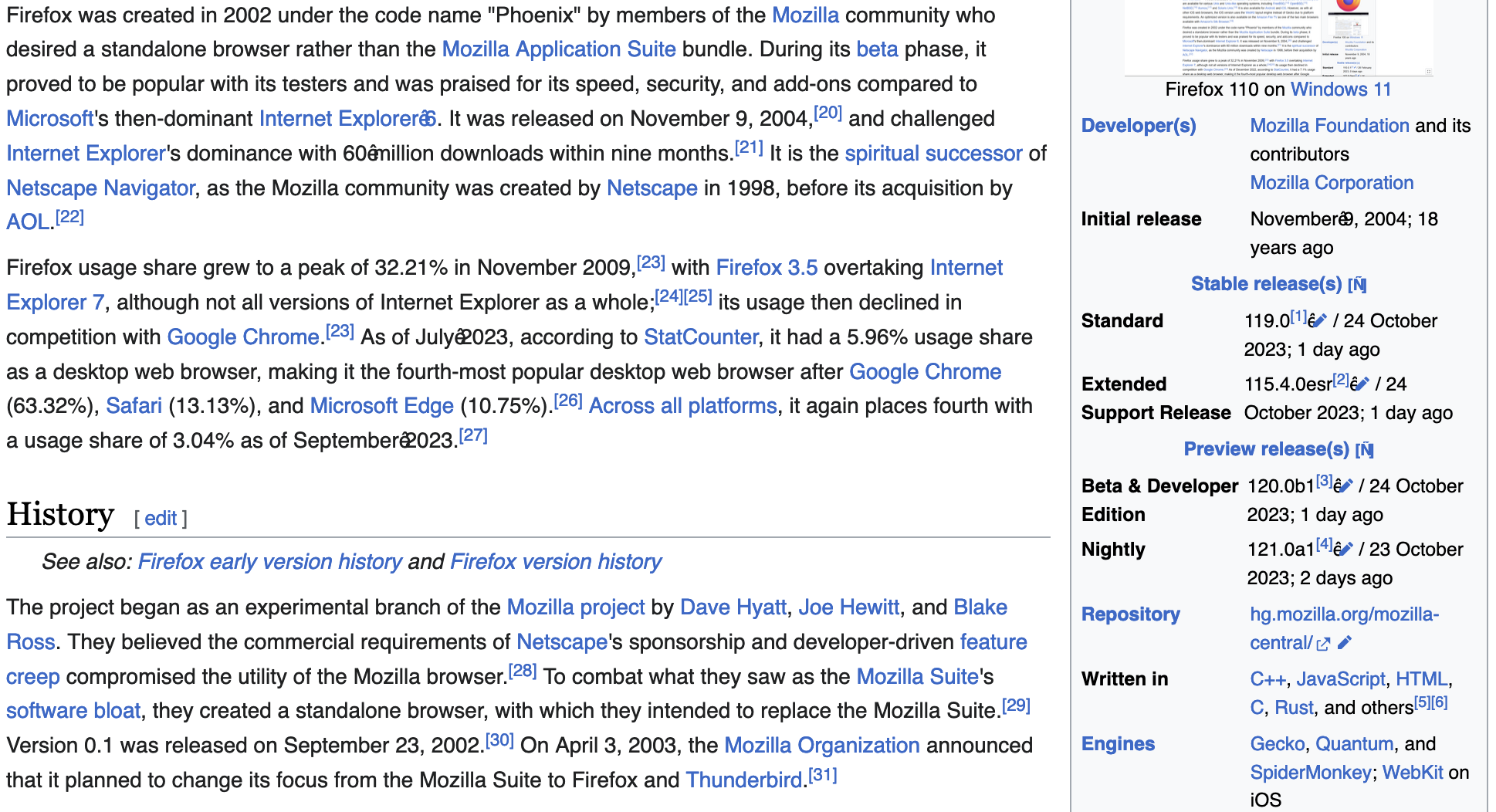Weird text in firefox fixes itself when firefox is turned off
Firefox displays weird characters in text when some pages are loaded. This appears to happen with Helvetica font and maybe some others. The problem seems to go away when firefox is launched in safe mode, and does not occur in other browsers. After a little digging I found when I turn hardware acceleration off the problem seems to fix itself. I'd rather not operate firefox with this option off, and I have a relatively new mac so this shouldn't be an issue. Is there a better way to solve this problem? Attached are pictures of the issue when hardware acceleration is on. As you can see, there are weird characters that display on the right.
All Replies (2)
Go to about:config and try changing layout.css.font-visibility to 1 to limit fonts to a standard list.
Maybe clear the Font Cache on your Mac.