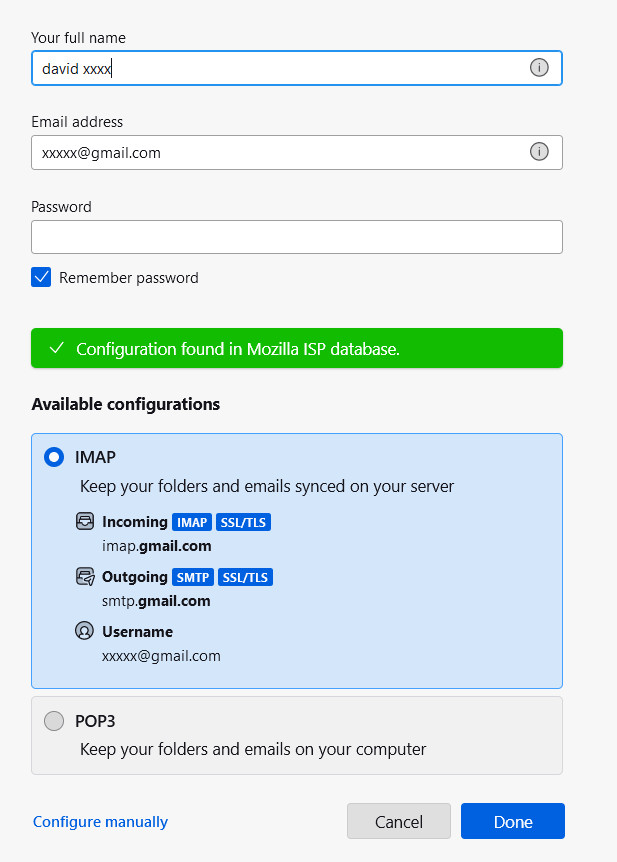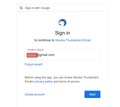Thunderbird cannot get Google approval via oauth
I install Thunderbird. I define my GMaul account I get a screen from Google that says "Mozilla Thunderbird Email wants to access your Google Account null dougcantreademail@gmail.com This will allow Mozilla Thunderbird Email to: and I get three heading labels. I open the labels.
More info Read, compose, send, and permanently delete all your email from Gmail Click for more information More info See, edit, download, and permanently delete your contacts Click for more information More info See, edit, share, and permanently delete all the calendars you can access using Google Calendar Click for more information By clicking Allow, you allow this app and Google to use your information in accordance with their respective privacy policies. You can change this and other Account Permissions at any time.
I open each and say OK to each. The OK doesn't change or enable anything and that means I cannot get Google approval for Thunderbird to get mail from my e-mail account.
Something has to be fixed but I have no idea what and I'm very sure there is nothing I can do to fix the problem. There is no overall "OK" or "Agree" or some such button.
As far as I can see, this is between your product and Google. Either you are calling up a bad page or Google is screwed up and they need to hear it from YOU.
Until this gets fixed, I cannot use Thunderbird.
I contributed.
Doug Ray
Okulungisiwe
All Replies (4)
Have you sorted it out?
Stillbroken. The minute I contrinuted to Thunderbird, it doesn’t work.
Get over the idea that this is my problem. How many lines of code did I write for Thunderbird? Zero. How many lines of code did I write for Google. Zero. Translation: I cannot fix this because I could not have screwed this up in the first place.
Hint: Build a goofy GMail account, then install Thunderbird using the goofy account. You will get the same result. You might spen a whole 15 minutes finding out how this got screwed up at your end. If Google has a problem, that’s between YOU and Google, not me. Either you are calling the wrong page for approval
Let me try to assist. My suggestion is to never include password to Thunderbird on setting up Gmail. This is mostly about Gmail processes. That results in a screen showing the basic servers, port, etc. The next normal screen comes from Gmail to verify your password. Then next screen is the one you described. At this screen, you are to select 'allow' at the bottom to have Gmail authorize your email account. You mentioned checking the other entries, but this is the final one. This is part of Gmail security to assign a unique passcode to your pc, one that is different from the one you might use online. I attached screenshots of all three. I hope they are helpful.
In the last several weeks Google has updated their oauth login pages. Perhaps it will help.
I am surprised that the links "Click for more information" worked for you. I've not had a web page successfully open with information.