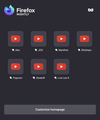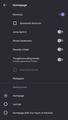Homepage polluted by recently visited
Hi, this issue has been present for a long time for me, and with many versions of Firefox Nightly for Android.
I'm always using the latest nightly for browsing Youtube only, with a set of specific settings and addons (since we can't use profiles on Android yet)
My problem is I've configured the Homepage to never show anything but a few URLs I chose to pin, you can see my settings and my homepage in the screenshots attached.
Despite the "Recently visited" setting being disabled, sometimes, but not everytime, the last pages I visited are added to the Homepage, after the pinned sites. I have no idea what triggers it or not, if I'm doing something wrong or if it's a bug.
Thanks for your help !
All Replies (5)
This is not a bug, Its a featured by firefox itself to track your history and shows mostly visited websites as recommendations in homepage , if ur shortcut options under homepage menu in settings is enabled .
if u keep disabled shortcut options , the history recommendations won't appear any more in homepage but there is a catch, u won't be able to add shortcut of websites in homepage and not visible to anymore. The homepage will remain blank.
Other way is to keep deleting your history while existing browser. U may enable this option under settings "Delete browsing Data on exit".
Another way i.e., if u don't ur history to be erased every single time u exit the browser or u want shortcut features too then i would simply recommended to use "Iceraven" browser. In homepage menu , u will find a option as "show most visited websites" u may disabled this option to avoid polluted ur homepage in any way.
If u find a other way to disable such annoying features. Please do add ur solution
Okulungisiwe
Thanks for clarifying that it probably comes from the "most visited" hidden setting, and for the Iceraven recommandation, I'll try it ! But I still think it could be a bug because the same page I visit is added to homepage only maybe once in 4 or 5 visits. I never delete history so it should be added everytime right ? The other thing is I often see a page I visited for the first time added to homepage, like a new Youtube video that just got published, how is that a "most visited" ?
As i said earlier, Its a firefox default feature for history recommendations either u want or not. Firefox default browser either nightly build, focus build or stable build all have same source code irrespective of timeline. All of them fully loaded with proprietary telemetry ads and tracker which keep on tracking ur history in web. So, its natural to have history recommendations in homepage. The best way to avoid - i already discussed earlier. There are number of forks or variants of firefox u may try. But the only one i founded is "ICEraven" which allows user to disable showing the most visited websites in homepage.
As i said, it is not universal solutions but may help to solve ur specific problem. Firefox android version have limited customization compare to desktop version. Thats why we have to use forks of firefox android to meet our need.
Don't forget to use ublock origin as add on. Sayonara !!!
Okulungisiwe
Hi
This is currently unavailable in Firefox for Android but is something that our developers are aware of and are looking into to be included in a future update.
I have the same issue. It would be much better if Firefox could separate the saved bookmarks from the history entries at least, if the desktop history can't be disabled. A workaround that I am using is to create a "Collection" for my bookmarks, which won't be "polluted". Collections show at the bottom of the homepage (after you have created one).