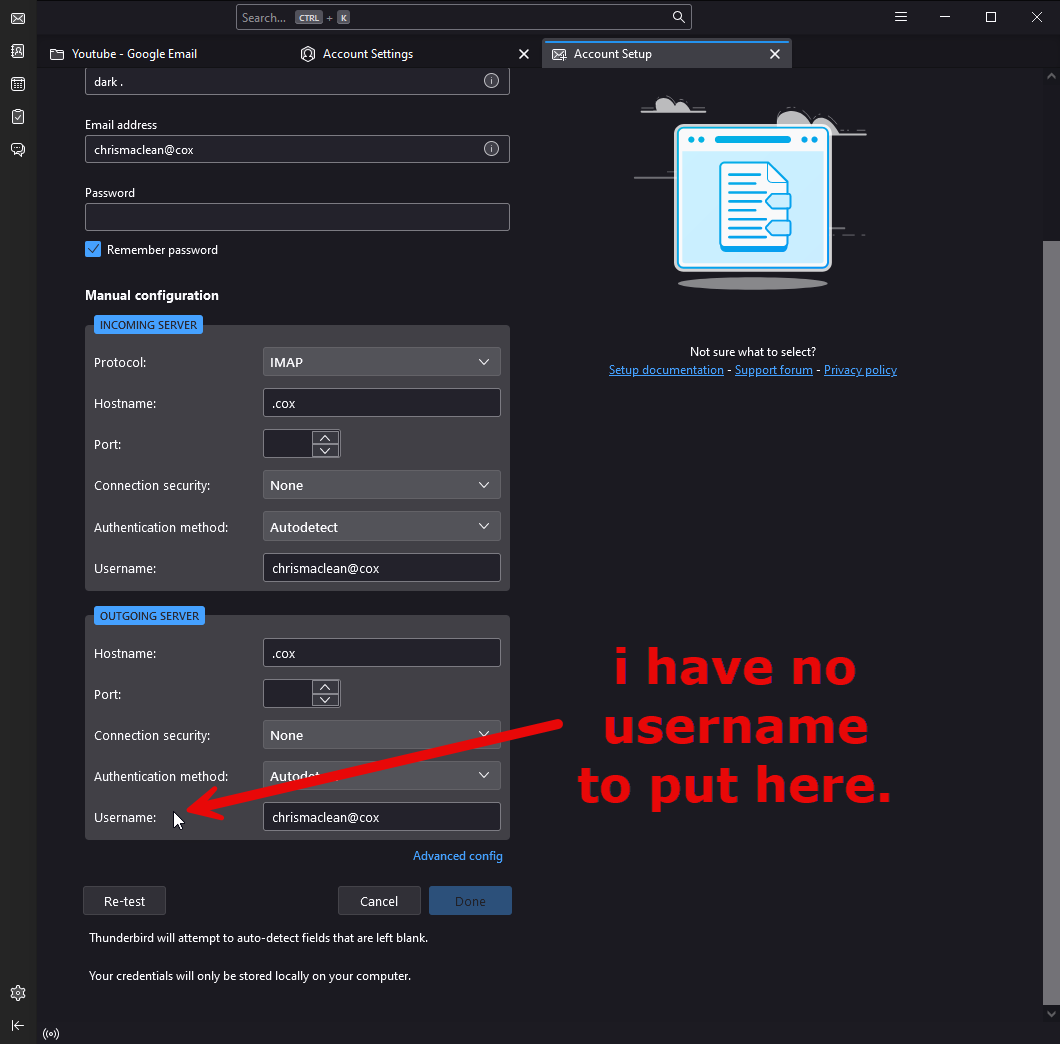Transitioning to Yahoo from Cox
My internet provider in Phoenix, Cox, has now handed its email services over to Yahoo. Prior to this, I accessed my Cox email (@cox.net) using Thunderbird. I am a technological dinosaur and am trying to figure out how to migrate my new Yahoo email to Thunderbird. I had a friend set up my Cox mail in Thunderbird but he is not available now. I am clueless how migrate my Yahoo mail to Thunderbird. I appreciate any help that the community can give me.
Okulungisiwe
All Replies (9)
This URL may prove helpful:
https://www.cox.com/residential/support/coxnet-email-transitioning-to-yahoo.html
from all my tests:
because yahoo no longer requires a username at signup, us cox users didnt get a username for our accounts.
because thunderbird requires a username in order to complete the config, we cant use the program for our cox email (we could before because cox requires a username for their site)
i was using yahoo messenger basically since it started and still have access to my original account.
i have just successfully setup thunderbird to use that email, because that account still has a username.
overall: thunderbird needs to allow for email addresses in the username slot, so that us cox users can use it for our emails, otherwise we wont be able to.
I do not understand, as I am not aware of any email provider requiring a user name. Please post a screenshot of the thunderbird element that is causing difficulty for you. Other COX and YAHOO users are not having a problem with this. Thank you.
just a fast screenshot. i know all the info above, but since i cant put a username, it's failing every time but the test is passing.
Okulungisiwe
I agree it says 'username' but what is wanted is the email address.
what i see when i try to setup thunderbird for the cox email.
I think Yahoo requires an app password. You may need to do that at
https://help.yahoo.com/kb/SLN15241.html and then NOT enter it during setup until prompted.
ok, looks like it worked that time. didnt realize i needed to approve thunderbird since in 10+ years i've never had to.
Instead of using 'normal password' authentication and an app password, the current recommendation for Yahoo/AOL accounts is to use OAuth2 authentication and the regular account password when the OAuth window asks to allow TB access. The window will appear after the entries are deleted from Saved Passwords in Settings and TB is restarted.