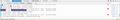Mozilla works fine, but when I open Origin page, its just a white page with blue letters in the left, no animations or whatever.
Origin page is just a blank white page, with blue letters on the left of it, nothing else. No pictures, nothing.
All Replies (20)
By "origin page" do you mean the default Firefox start page (about:home) or something else?
Sorry, I forgot to be more specific. Ea's origin, the store. https://www.origin.com/en-ie/store/
Thank you. I was confused for a moment because about:home can't be blank, it's a system page :)
You can try these steps in case of issues with web pages:
You can reload web page(s) and bypass the cache to refresh possibly outdated or corrupted files.
- Hold down the Shift key and left-click the Reload button
- Press "Ctrl + F5" or press "Ctrl + Shift + R" (Windows,Linux)
- Press "Command + Shift + R" (Mac)
Clear the cache and cookies only from websites that cause problems.
"Clear the Cache":
- The image "new fx menu" does not exist. > Options/Preferences> Advanced > Network > Cached Web Content: "Clear Now"
"Remove Cookies" from sites causing problems:
- The image "new fx menu" does not exist. > Options/Preferences > Privacy > "Use custom settings for history" > Cookies: "Show Cookies"
Thank you for replying. I tried all of those steps, however none of themp helped. Cleared the cache, reloaded the page with SHIFT, but didn't find any cookies of the website. Also tried resetting Firefox, did not help.
You can remove all data stored in Firefox from a specific domain via "Forget About This Site" in the right-click context menu of an history entry ("History > Show All History" or "View > Sidebar > History") or via the about:permissions page.
Using "Forget About This Site" will remove all data stored in Firefox from that domain like bookmarks, cookies, passwords, cache, history, and exceptions, so be cautious and if you have a password or other data from that domain that you do not want to lose then make sure to backup this data or make a note.
You can't recover from this 'forget' unless you have a backup of the involved files.
It doesn't have any lasting effect, so if you revisit such a 'forgotten' website then data from that website will be saved once again.
Thank you for answering to my post, but none of the actions solved my problem. Still the same blue text in a white page.
Could you post a screenshot?
https://support.mozilla.org/en-US/kb/how-to-make-screenshots
Its the left side of the page, but the other part just looks white.
You can open the Web Console (Firefox/Tools > Web Developer;Ctrl+Shift+K) and check the log for network related errors and the log on the Network tab to see if there are (CSS) files that have a size of 0 or otherwise show a problem. You need to reload the page via F5 or Ctrl+F5 to refresh the log or generate a new log.
Could you help me out, I'm not really sure what to do here, or how to check the errors etiher.
Roomster:
Your CSS isn't being logged (notice it's greyed out). Use my screenshot below to help you out. In my screenshot I show the difference between greyed/non-greyed. Make sure that CSS is not greyed and Net is greyed just so we can get the CSS errors
Gewysig op
oK thank you, here:
The style sheets are on a different server, part of the Akamai content distribution network. If you try to open one of those directly (expect it to look like a jumble of text), will Firefox open it or do you get some kind of error?
I get an unable to connect to the server error when trying to open your link.
Do you have any software that could be blocking access to that server? This could be a feature of security or privacy software, or an entry in the Windows hosts file. Or an extension in Firefox.
To rule out extensions as a possible culprit, you could try the site in Firefox's Safe Mode? That's a standard diagnostic tool to bypass interference by extensions (and some custom settings). More info: Diagnose Firefox issues using Troubleshoot Mode.
You can restart Firefox in Safe Mode using either
- "3-bar" menu button > "?" button > Restart with Add-ons Disabled
- Help menu > Restart with Add-ons Disabled
Plugins like Flash still run.
After Firefox closes, a small dialog should appear. Click "Start in Safe Mode" (not Reset).
Any difference?
I tried both sites with Safe Mode, the one that you gave me, and the one I was trying to connect at the 1st place, but it's still the same issue, blue text on the white (now grey page) and unable to connect to the server on the link you gave me.
Normally Akamai is not blocked. Is it only blocked in Firefox or is it blocked in IE11 and/or other browsers as well?
You also can check on whether your Firefox connection setting was hijacked to route your requests through a different internet service. Open:
"3-bar" menu button (or Tools menu) > Options > Advanced > Network mini-tab > "Settings" button
The default setting is "Use system proxy settings", which piggybacks on your IE settings, but you also can try "No proxy" to see whether that helps.
If I understood both of your given points correctly (I'm not English) I did both things. Tried the Akamai page in IE didn't work, but there was a Fix Connection Problems thingy, so I clicked it, and I got this error, don't know either if this helps or not, since I don't have any experience with actual programming or anything, but I'll attach it. No proxy didn't help either.
Is there anything special about the way you connect to the internet, for example, using a private VPN service or TOR?
Since this problem affects all browsers, it could be a networking issue with Windows or your router. You might need to try a different forum to find experts on troubleshooting that. For example, you could try: http://windowssecrets.com/forums/
And/or, in case this is a malware issue, try some of the cleaning tools listed in our support article: Troubleshoot Firefox issues caused by malware.
Hi I have similar problem with my Firefox,but... ...when i open origin and from him press play button to play game(like Battlefield 3)and after i want to open link from my Thunderbird or from Wordpad,Firefox not open the link. I must to copy the link,to open the minimized Firefox,to open new tab and to paste the link in address bar. Pls help me. Thank you.