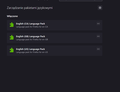I can't change the spellchecking language despite installing dictionaries.
I installed multiple language dictionaries for spellchecking from the "add dictionaries" menu. Despite this, after restarting the browser (and the computer) multiple times, no matter what I do, they don't show up in the spellcheck menu, the only option is still default "Polish" (language of my operating system). This is really annoying as I practically don't use Polish internet, so I would like to get English spellchecking. I even changed the Firefox interface language to English, but it didn't do anything.
Gekose oplossing
Language Packs and Dictionaries are two different things.
The spell checker uses Dictionaries. https://support.mozilla.org/en-US/kb/how-do-i-use-firefox-spell-checker#w_adding-dictionaries
The Language packs you installed are a way to change the language of the Firefox user interface with just one Firefox install. https://support.mozilla.org/en-US/kb/use-firefox-another-language
On top of https://addons.mozilla.org/firefox/language-tools/ it tells you what each are used for.
Installing a dictionary add-on will add a new language option to your spell-checker, which checks your spelling as you type in Firefox. Language packs change your browser’s interface language, including menu options and settings.Lees dié antwoord in konteks 👍 2
All Replies (2)
Gekose oplossing
Language Packs and Dictionaries are two different things.
The spell checker uses Dictionaries. https://support.mozilla.org/en-US/kb/how-do-i-use-firefox-spell-checker#w_adding-dictionaries
The Language packs you installed are a way to change the language of the Firefox user interface with just one Firefox install. https://support.mozilla.org/en-US/kb/use-firefox-another-language
On top of https://addons.mozilla.org/firefox/language-tools/ it tells you what each are used for.
Installing a dictionary add-on will add a new language option to your spell-checker, which checks your spelling as you type in Firefox. Language packs change your browser’s interface language, including menu options and settings.
You can remove the extra language packs you installed if you do not intend to switch the language for the user interface. Installed language packs appear under the Languages tab on the Add-ons page. Installed dictionaries appear under the Dictionaries tab on the Add-ons page.
You can see which dictionary is selected if you right-click in a text area and open the Languages sub menu. At least one dictionary should be installed and have a check mark to indicate that it is selected.
Gewysig op