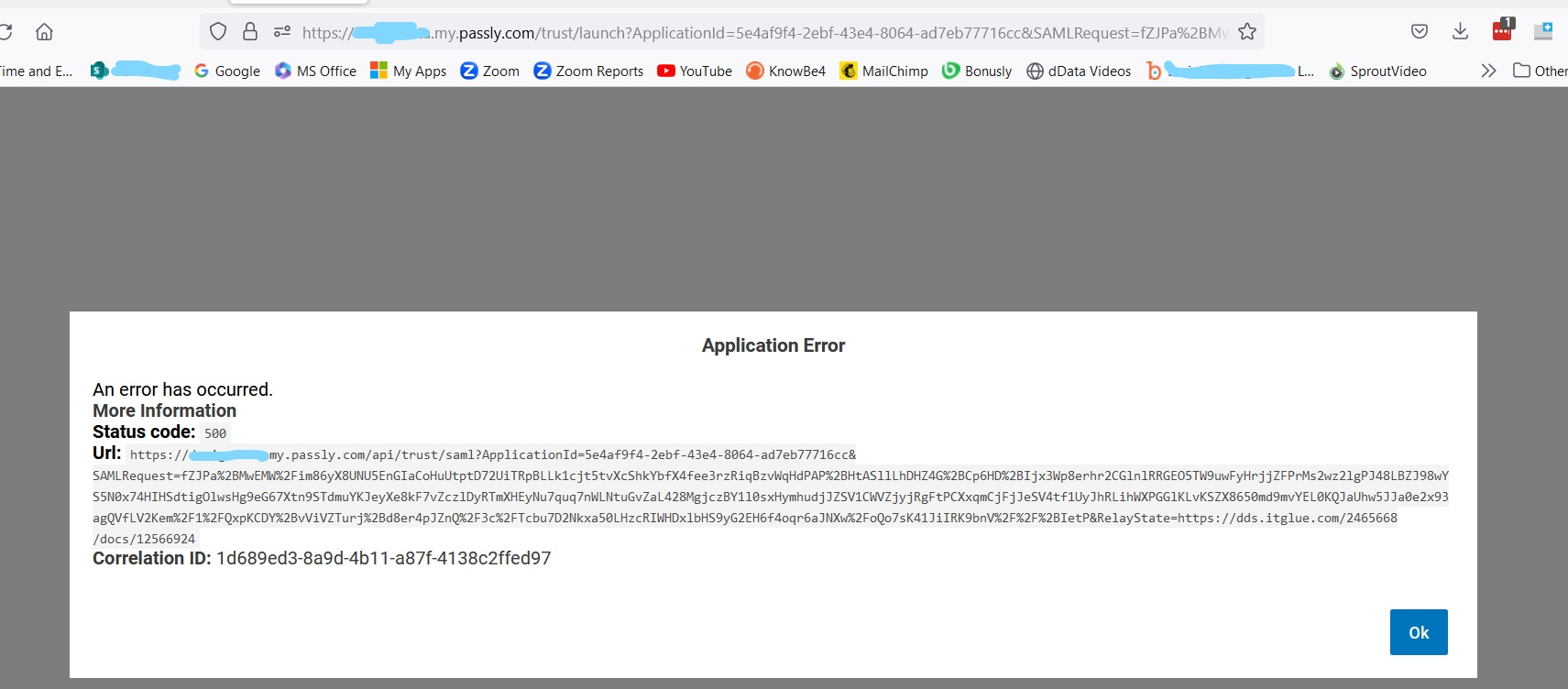500 Error When Signing Into Site On User Profile
Hello,
I am new to the community here so thank you all for your posts. I am having an issue authenticating into a site on my user profile. When I log into the site on a private window in Firefox or another browser such as Chrome or Edge I do not get the 500 error. Are there specific settings I need to change on my profile that are blocking me from accessing the site? I have cleared cache and cookies and the browser is updated. I have attached an image of the error I get when logging in. If anyone can offer guidance it would be greatly appreciated.
Thank You!
All Replies (2)
Try to enter about:config in the address bar and set network.http.http3.enable = false, then restart.
@TyDraniu Hey Ty, thanks for the response. Unfortunately that did not correct the issue.