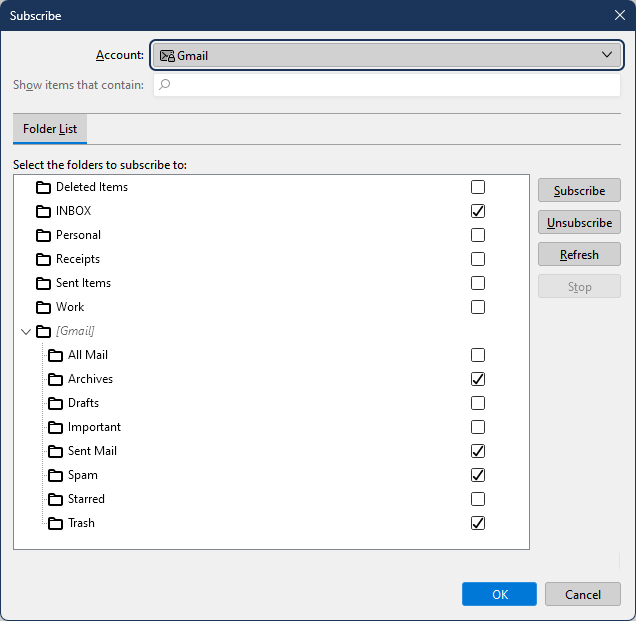Sent email appear in my inbox
This is driving me nuts so any help appreciated.
I'm using a combination of Gmail and Thunderbird which was downloaded and installed yesterday, so I'm quite new to TB.
When I send an email from TB I always end up with a copy in my inbox. This happens regardless of the settings in "Account Settings/Copies & Folders" which behave correctly as far as I can tell. Have also unchecked the "Place a copy in" option but same problem. The email doesn't appear in the Gmail inbox (as you would expect), only the TB inbox.
I've tried on two different MIcrosoft platforms with two different Gmail accounts and get exactly the same behaviour.
Thanks in advance for any help.
Colin
Gekose oplossing
So I created a new Gmail account and a new TB account did the minimal configuration taking all the defaults and found that an email sent from TB did not appear in the TB Inbox.
Comparing the two Gmail accounts I found a filter "Matches: from:(*) Do this: Never send it to Spam". I added this filter to my newly created Gmail account and now emails sent from TB do appear in the TB Inbox. So I changed the filter to : "from:(*,E='my email address') Do this: Never send it to Spam". and that solves the problem. On the assumption I will never send myself Spam this should work fine. I can't give any explanation on what is going on but I hope this helps others.
Thanks for all your help.
Lees dié antwoord in konteks 👍 0All Replies (7)
In the attached picture note the checkbox for 'Place replies in the folder...'. If it's currently checked but greyed out, check 'Place a copy in', uncheck 'Place replies..., then uncheck 'Place a copy in'. Gmail automatically copies sent messages to Sent Mail, and this is the folder that should be subscribed in TB.
Thanks for the prompt reply but this doesn't solve the problem unless I'm missing something obvious.
The 'Place replies in the folder...' wasn't checked but I've configured my settings to match your attachment (other than the email account name) and attached a screen capture of the settings, but the email is still replicated into the TB Inbox.
I'm struggling to understand your comments about Gmail automatically copying sent messages to Sent Mail. I've seen this in other posts, that's what happens. But what do you mean by 'this is the folder the should be subscribed to in TB'. Where do I do that and is it relevant given that it goes into the Inbox.
I'm very grateful that you've taken the time to help out.
Colin
Right-click the account in the Folder Pane, Subscribe..., to subscribe or unsubscribe the folders that TB syncs with the IMAP server (see picture). Send a message from gmail in TB, and then (you should) find the sent message only in the Sent Mail folder. If the message also appears in the Inbox, I cannot explain why. There are add-ons that copy a sent message to the folder from which it was sent, but I presume that as a new user you haven't installed any add-ons. Check also through gmail webmail that there aren't any filters that copy sent mail to the Inbox (or any other filters). Another possible cause is if you have gmail webmail set to send from other accounts ('Send mail as..').
Well thanks again but it's still happening.
When I search before posting this problem has been reported before but nobody has come up with a solution that I can find. No extensions installed, no Gmail rules, no filters etc. But as a test I might try creating a new Gmail account and a new TB Account and see what happens.
Gekose oplossing
So I created a new Gmail account and a new TB account did the minimal configuration taking all the defaults and found that an email sent from TB did not appear in the TB Inbox.
Comparing the two Gmail accounts I found a filter "Matches: from:(*) Do this: Never send it to Spam". I added this filter to my newly created Gmail account and now emails sent from TB do appear in the TB Inbox. So I changed the filter to : "from:(*,E='my email address') Do this: Never send it to Spam". and that solves the problem. On the assumption I will never send myself Spam this should work fine. I can't give any explanation on what is going on but I hope this helps others.
Thanks for all your help.
The filter issue is mentioned in the link I posted in my last reply:
https://support.google.com/mail/thread/8511992?hl=en&msgid=20392286
Completely true; I fully appreciate your help and only wish I had spotted the link because it would have saved me some time.
I didn't because in the email I received the link is just shown as blue text. So to me, it's not obviously a link. Unlike the blue text below the body of the text in your email which is more obviously a link.