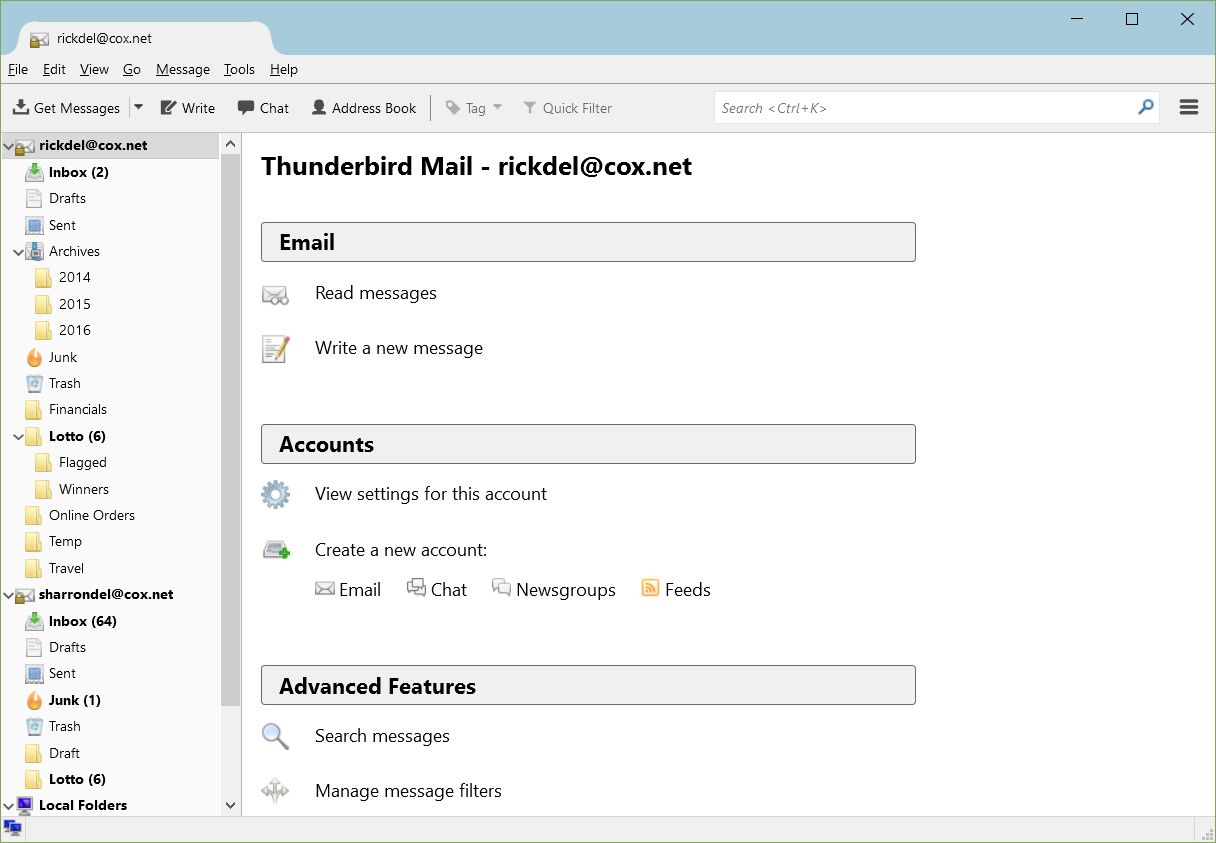Since last update no outgoing emails "The Outgoing server (SMTP) smtp.cox.net does not seem to support encrypted passwords. "
have 2 accounts mine and spouse. Trouble with both since update to 45.5.1. Server settings are for normal passwords. Nothing I can do. Up to Mozilla I guess
الحل المُختار
You should be able to do this yourself.
At the top right of the Thunderbird window, click the menu button  > Options > Account Settings.
> Options > Account Settings.
'SMTP (Outgoing Server)' is at the bottom of the left pane. Adjust 'Authentication method' as per your email provider's instructions.
If in doubt contact your 'ip people'.
Read this answer in context 👍 0All Replies (12)
Please post your Troubleshooting Information.
At the top right of the Thunderbird window, click the menu button  , then select Help > Troubleshooting Information.
Press the Copy text to clipboard button and paste the information into your reply.
, then select Help > Troubleshooting Information.
Press the Copy text to clipboard button and paste the information into your reply.
I don't understand the above instructions. Which Thunderbird window are you referring to. I don't have a menu button you describe. I am using Edge
Which Thunderbird window are you referring to.
How many Thunderbird windows do you have?
I don't have a menu button you describe.
Please post a screenshot of the main Thunderbird window. https://support.mozilla.org/kb/how-do-i-create-screenshot-my-problem
I am using Edge
What has this got to do with your question?
Modified
Sorry I was using a Theme on T Bird which doesn't show the menu you described. Now in Safe mode
Sending of the message failed. The Outgoing server (SMTP) smtp.cox.net does not seem to support encrypted passwords. If you just set up the account, try changing the 'Authentication method' in 'Account settings | Outgoing server (SMTP)' to 'Normal password'.
So, let's see your Troubleshooting Information, please.
Did you manage to find "SMTP (Outgoing Server)" settings when checking? Many users see the settings for incoming and think that's all there is.
Modified
Is this what you need?
Application Basics
Name: Thunderbird Version: 45.5.1 User Agent: Mozilla/5.0 (Windows NT 10.0; WOW64; rv:45.0) Gecko/20100101 Thunderbird/45.5.1 Profile Folder: Show Folder
(Local drive) Application Build ID: 20161130024037 Enabled Plugins: about:plugins Build Configuration: about:buildconfig Memory Use: about:memory
Mail and News Accounts
account1:
INCOMING: account1, , (pop3) pop.cox.net:995, SSL, passwordCleartext
OUTGOING: , smtp.cox.net:587, alwaysSTARTTLS, passwordEncrypted, true
account2:
INCOMING: account2, , (none) Local Folders, plain, passwordCleartext
account3:
INCOMING: account3, , (pop3) pop.cox.net:995, SSL, passwordCleartext
OUTGOING: , smtp.cox.net:587, alwaysSTARTTLS, passwordEncrypted, true
Crash Reports
Extensions
Theme Font & Size Changer, 50.0, true, {f69e22c7-bc50-414a-9269-0f5c344cd94c}
Important Modified Preferences
Name: Value
browser.cache.disk.capacity: 358400
browser.cache.disk.filesystem_reported: 1
browser.cache.disk.smart_size_cached_value: 358400
browser.cache.disk.smart_size.first_run: false
browser.cache.disk.smart_size.use_old_max: false
browser.zoom.full: true
dom.apps.reset-permissions: true
extensions.lastAppVersion: 45.5.1
font.internaluseonly.changed: false
font.minimum-size.x-western: 14
font.name.monospace.el: Consolas
font.name.monospace.tr: Consolas
font.name.monospace.x-baltic: Consolas
font.name.monospace.x-central-euro: Consolas
font.name.monospace.x-cyrillic: Consolas
font.name.monospace.x-unicode: Consolas
font.name.monospace.x-western: Consolas
font.name.sans-serif.el: Calibri
font.name.sans-serif.tr: Calibri
font.name.sans-serif.x-baltic: Calibri
font.name.sans-serif.x-central-euro: Calibri
font.name.sans-serif.x-cyrillic: Calibri
font.name.sans-serif.x-unicode: Calibri
font.name.sans-serif.x-western: Segoe Print
font.name.serif.el: Cambria
font.name.serif.tr: Cambria
font.name.serif.x-baltic: Cambria
font.name.serif.x-central-euro: Cambria
font.name.serif.x-cyrillic: Cambria
font.name.serif.x-unicode: Cambria
font.name.serif.x-western: Cambria
font.size.fixed.el: 14
font.size.fixed.tr: 14
font.size.fixed.x-baltic: 14
font.size.fixed.x-central-euro: 14
font.size.fixed.x-cyrillic: 14
font.size.fixed.x-unicode: 14
font.size.fixed.x-western: 16
font.size.variable.el: 17
font.size.variable.tr: 17
font.size.variable.x-baltic: 17
font.size.variable.x-central-euro: 17
font.size.variable.x-cyrillic: 17
font.size.variable.x-unicode: 17
font.size.variable.x-western: 14
gfx.crash-guard.glcontext.appVersion: 45.5.1
gfx.crash-guard.glcontext.deviceID: 0x0102
gfx.crash-guard.glcontext.driverVersion: 9.17.10.4229
gfx.crash-guard.glcontext.gfx.driver-init.direct3d11-angle: true
gfx.crash-guard.glcontext.gfx.driver-init.webgl-angle: true
gfx.crash-guard.glcontext.gfx.driver-init.webgl-angle-force-d3d11: false
gfx.crash-guard.glcontext.gfx.driver-init.webgl-angle-force-warp: false
gfx.crash-guard.glcontext.gfx.driver-init.webgl-angle-try-d3d11: true
gfx.crash-guard.status.glcontext: 2
gfx.direct3d.last_used_feature_level_idx: 0
mail.openMessageBehavior.version: 1
mail.winsearch.firstRunDone: true
mailnews.database.global.datastore.id: 88aece4d-9c54-4b9f-ac29-a2fc50388d9
mailnews.database.global.views.conversation.columns: {"threadCol":{"visible":true,"ordinal":"1"},"flaggedCol":{"visible":true,"ordinal":"3"},"attachmentCol":{"visible":false…
network.cookie.cookieBehavior: 3
network.cookie.prefsMigrated: true
network.predictor.cleaned-up: true
places.database.lastMaintenance: 1481300312
places.history.expiration.transient_current_max_pages: 104858
plugin.importedState: true
plugin.state.flash: 0
plugin.state.npctrl: 0
plugin.state.npdeployjava: 0
plugins.update.notifyUser: true
print.printer_Brother_MFC-J470DW_Printer.print_bgcolor: false
print.printer_Brother_MFC-J470DW_Printer.print_bgimages: false
print.printer_Brother_MFC-J470DW_Printer.print_colorspace:
print.printer_Brother_MFC-J470DW_Printer.print_command:
print.printer_Brother_MFC-J470DW_Printer.print_downloadfonts: false
print.printer_Brother_MFC-J470DW_Printer.print_duplex: -437918235
print.printer_Brother_MFC-J470DW_Printer.print_edge_bottom: 0
print.printer_Brother_MFC-J470DW_Printer.print_edge_left: 0
print.printer_Brother_MFC-J470DW_Printer.print_edge_right: 0
print.printer_Brother_MFC-J470DW_Printer.print_edge_top: 0
print.printer_Brother_MFC-J470DW_Printer.print_evenpages: true
print.printer_Brother_MFC-J470DW_Printer.print_footercenter:
print.printer_Brother_MFC-J470DW_Printer.print_footerleft: &PT
print.printer_Brother_MFC-J470DW_Printer.print_footerright: &D
print.printer_Brother_MFC-J470DW_Printer.print_headercenter:
print.printer_Brother_MFC-J470DW_Printer.print_headerleft: &T
print.printer_Brother_MFC-J470DW_Printer.print_headerright: &U
print.printer_Brother_MFC-J470DW_Printer.print_in_color: true
print.printer_Brother_MFC-J470DW_Printer.print_margin_bottom: 0.5
print.printer_Brother_MFC-J470DW_Printer.print_margin_left: 0.5
print.printer_Brother_MFC-J470DW_Printer.print_margin_right: 0.5
print.printer_Brother_MFC-J470DW_Printer.print_margin_top: 0.5
print.printer_Brother_MFC-J470DW_Printer.print_oddpages: true
print.printer_Brother_MFC-J470DW_Printer.print_orientation: 0
print.printer_Brother_MFC-J470DW_Printer.print_page_delay: 50
print.printer_Brother_MFC-J470DW_Printer.print_paper_data: 1
print.printer_Brother_MFC-J470DW_Printer.print_paper_height: 11.00
print.printer_Brother_MFC-J470DW_Printer.print_paper_name:
print.printer_Brother_MFC-J470DW_Printer.print_paper_size_type: 0
print.printer_Brother_MFC-J470DW_Printer.print_paper_size_unit: 0
print.printer_Brother_MFC-J470DW_Printer.print_paper_width: 8.50
print.printer_Brother_MFC-J470DW_Printer.print_plex_name:
print.printer_Brother_MFC-J470DW_Printer.print_resolution: -437918235
print.printer_Brother_MFC-J470DW_Printer.print_resolution_name:
print.printer_Brother_MFC-J470DW_Printer.print_reversed: false
print.printer_Brother_MFC-J470DW_Printer.print_scaling: 1.00
print.printer_Brother_MFC-J470DW_Printer.print_shrink_to_fit: true
print.printer_Brother_MFC-J470DW_Printer.print_to_file: false
print.printer_Brother_MFC-J470DW_Printer.print_unwriteable_margin_bottom: 0
print.printer_Brother_MFC-J470DW_Printer.print_unwriteable_margin_left: 0
print.printer_Brother_MFC-J470DW_Printer.print_unwriteable_margin_right: 0
print.printer_Brother_MFC-J470DW_Printer.print_unwriteable_margin_top: 0
print.printer_Brother_MFC-J825DW_Printer_(Copy_1).print_bgcolor: false
print.printer_Brother_MFC-J825DW_Printer_(Copy_1).print_bgimages: false
print.printer_Brother_MFC-J825DW_Printer_(Copy_1).print_colorspace:
print.printer_Brother_MFC-J825DW_Printer_(Copy_1).print_command:
print.printer_Brother_MFC-J825DW_Printer_(Copy_1).print_downloadfonts: false
print.printer_Brother_MFC-J825DW_Printer_(Copy_1).print_duplex: 0
print.printer_Brother_MFC-J825DW_Printer_(Copy_1).print_edge_bottom: 0
Server settings are for normal passwords. Nothing I can do. Up to Mozilla I guess
OUTGOING: , smtp.cox.net:587, alwaysSTARTTLS, passwordEncrypted
Looks like it's up to you to fix your authentication setting.
OK thanks. Do I contact my ip people or is this something I do within the app??
This page at cox suggests that for sending you need either 465/SSL or 587/TLS, but you have 587/alwaysSTARTTLS. That wouldn't immediately seem to be a problem, but keep it in mind.
But you also have passwordEncrypted and that seems to be specifically what their server is objecting to.
Open Account Settings, go down to the last account in the list, "Outgoing Server (SMTP)", select your cox setting(s), click "Edit" and change Authentication Method from "Encrypted password" to "Normal password".
Modified
الحل المُختار
You should be able to do this yourself.
At the top right of the Thunderbird window, click the menu button  > Options > Account Settings.
> Options > Account Settings.
'SMTP (Outgoing Server)' is at the bottom of the left pane. Adjust 'Authentication method' as per your email provider's instructions.
If in doubt contact your 'ip people'.
Many thanks to you and Christ1 for the time you gave me. Problem solved!!!