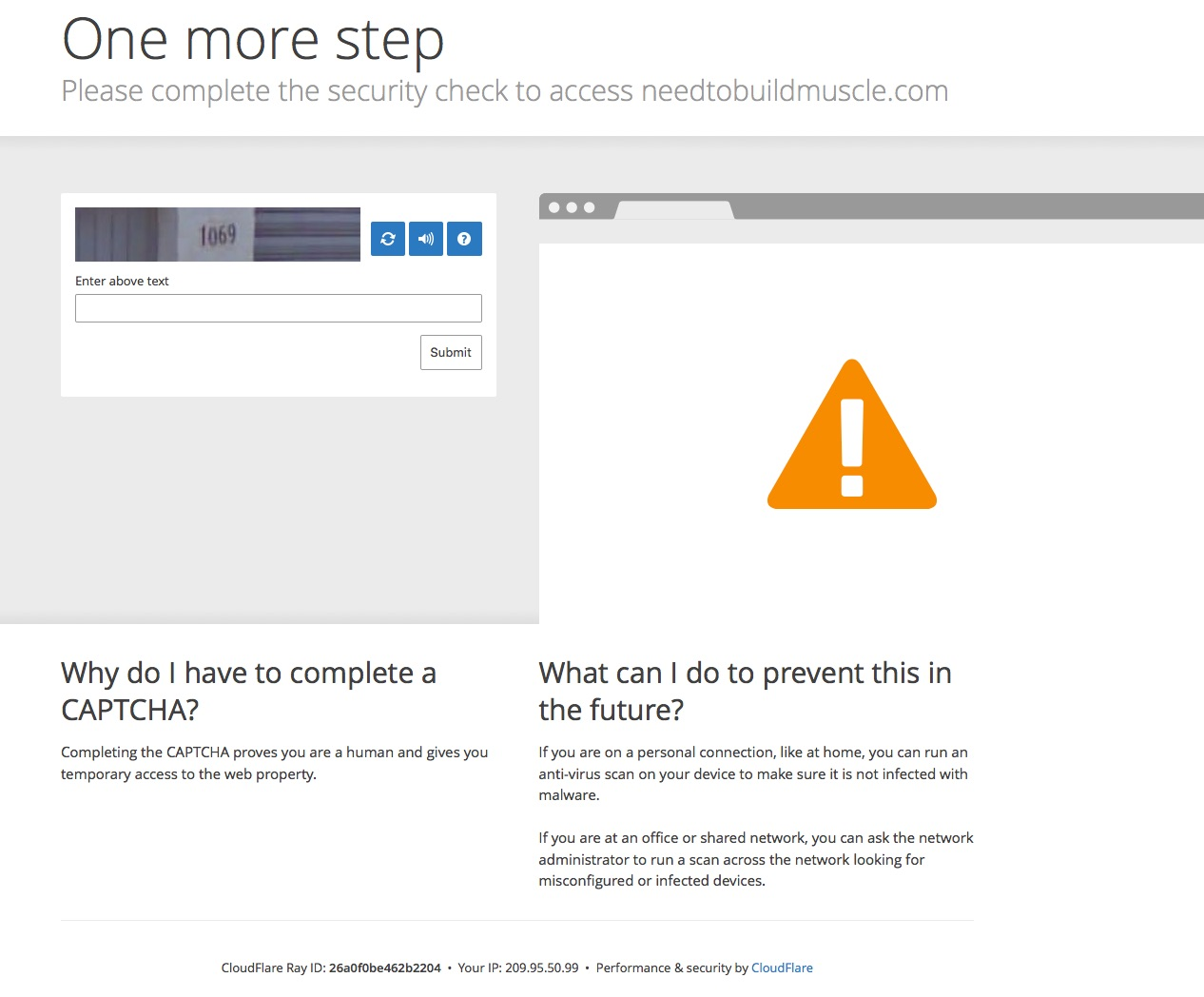I keep getting cloudflare blocking access to some websites
Periodically, when surfing the web, I get these annoying pop ups. I'm extremely reluctant to proceed. These pops are new and I've never encountered them before.
Should I answer the capcha prompt and proceed? I'm scared I may get diverted to a fraudulent website.
Has anyone else encountered this problem?
Thanks, Vince.
Избрано решение
I took a closer look at the screen shot you sent in. The issue is with cloudflare. From what I can figure out cloudflare is installed on web sites to prevent spamming. If your modem or router is using dynamic IP addressing (most do) then cloudflare treats you as a hostile intruder. Most if not all attacks are from software that that is sent out by some one for malicious reasons. As such there is no human to react to the capita screen and the intrusion is stopped. If you trust the the web site then comply to the request. Most likely you will cleared on that site and not asked again. But read this: "https://community.spiceworks.com/topic/313970-access-restriction-due-to-cloudflare". There are some complaints from people that they have been blacklisted. I used this Google search: "why is cloudflare blocking me from web sites". One of the hits is to a Malwarebytes question. Look the stuff over and report back. This could be a big issue going forward as cloudflare is launching new apps.
Прочетете този отговор в контекста 👍 1Всички отговори (5)
I'd run anti malware. MBAM is a good one. The pop up screen seems to be implying you are infected. This from Wikipedia: A computer worm is a standalone malware computer program that replicates itself in order to spread to other computers. Often, it uses a computer network to spread itself, relying on security failures on the target computer to access it. Unlike a computer virus, it does not need to attach itself to an existing program. The server you are accessing has either detected something on your computer or it's being cautious. When I'm worried about a web site I google it and see what others are saying about it. By the way I run MBAM on a regular basis as part of my security protocol.
I'm using iMac. Does MBAM work with OS El Capitan? If so, where do I download it?
Thanks, Vince.
Never mind my previous response - I found the download site and installed. However, MBAM reported no malware was found.
Избрано решение
I took a closer look at the screen shot you sent in. The issue is with cloudflare. From what I can figure out cloudflare is installed on web sites to prevent spamming. If your modem or router is using dynamic IP addressing (most do) then cloudflare treats you as a hostile intruder. Most if not all attacks are from software that that is sent out by some one for malicious reasons. As such there is no human to react to the capita screen and the intrusion is stopped. If you trust the the web site then comply to the request. Most likely you will cleared on that site and not asked again. But read this: "https://community.spiceworks.com/topic/313970-access-restriction-due-to-cloudflare". There are some complaints from people that they have been blacklisted. I used this Google search: "why is cloudflare blocking me from web sites". One of the hits is to a Malwarebytes question. Look the stuff over and report back. This could be a big issue going forward as cloudflare is launching new apps.
CloudFlare is a CDN service that a website can use to store their data files and that includes some protection against attacks by visitors of the website.
What HTTP request headers does your browser send?
Are you using a proxy or VPN?
You can check out on the browserspy website how websites see you: