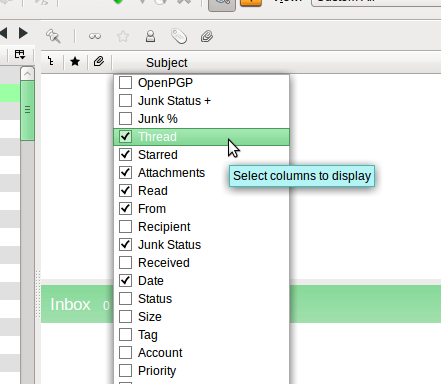What can I do to hide the information on an email apart from the senders address
At the top of all my emails I have suddenly got 'from' 'subject' 'reply to' and 'to' in the header column. I can't find a way of getting rid of everything except the 'from' heading.
All Replies (1)
Is this in the so-called "thread pane" (what most people call their "Inbox")?
Right click on any of the offending buttons and you'll get a list of columns where you can select and de-select what is shown.
I right-clicked on "Subject" to get what you can see in my screen shot.
Have I guessed right, or are you rather talking about material that appears as part of the message content display?