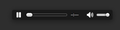Firefox does not play HTML5 audio
My Firefox installation (v33) does not play HMTL5 audio. I am referring to audio (MP3) tracks you can listen from your personal Google Drive. The stream does not start, there is no duration of the track being populated.
- Youtube HTML5 player works fine both for Audio and Video - Tried Incognito mode (no cache and cookies) - Tried rebooting without Add-ons (I use Adblock and other stuff) - Tried restoring Firefox.
None of these helped.
- IE11 and Chrome v38, the browser do stream fine - A clean Firefox (on my VM for example) does stream fine
Any hints?
EDIT: Coud I be affected by this? https://bugzilla.mozilla.org/show_bug.cgi?id=911837
olivercervera দ্বারা পরিমিত
সমাধান চয়ন করুন
You can file a bug in Mozilla's bug tracking system here: https://bugzilla.mozilla.org/ (See: https://developer.mozilla.org/docs/Mo.../Bug_writing_guidelines)
প্রেক্ষাপটে এই উত্তরটি পড়ুন। 👍 0All Replies (4)
Got a little update.
- Firefox 33 on my VM (Windows 10 TP) does NOT stream. It's a clean profile
- Firefox 22 on my usb stick does stream (I know it's more than a year ago, but... works)
Yes, it just sits instead of auto-playing.
I can't figure out what's going wrong. I can manually start the audio behind the scenes using the web console. Here's how:
- Select and copy the following line of script:
document.querySelector("audio").play();
- Double-click the MP3 to call up the player
- Press Ctrl+Shift+k to open the web console
- If necessary, click next to the caret (>>)
- Paste and press Enter to run the script
At that point, the MP3 should start playing and you can close the web console. Obviously that shouldn't be necessary, but Google's code usually is too complex for me to debug.
Thanks, that works, but just for a track. If I choose another one it will be stuck again. Console keeps throwing this error (when it is stuck). If I paste your script, it will stop.
<title>HTTP method GET is not supported by this URL</title>
HTTP method GET is not supported by this URL
Error 405
This is probably a bug. I have asked friends to play my track with no success, and at work I have the same situation. How can this be reported?
চয়ন করা সমাধান
You can file a bug in Mozilla's bug tracking system here: https://bugzilla.mozilla.org/ (See: https://developer.mozilla.org/docs/Mo.../Bug_writing_guidelines)