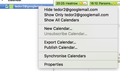Calendar issue - item changed on the server
Hello,
I cannot get rid of an item in my calendar. I have checked the google calendar in the browser, but it's not there, so I am not sure what is happening.
Video showing the popup window: https://www.dropbox.com/s/39r57kw91uxyzaw/thunderbird%20issue.mp4?dl=0
... and how I cannot get rid of it.
Could you please help? Kr
All Replies (2)
If the calendar is linked to google, why not just unsubscribe and restart Thunderbird to clear any cached information and then add the calendar again.
I couldn't unsubscribed the google calendar. So I deleted Lightning and now I am trying to use the google plugin, that seems to embed the google calendar from the online account... I will experiment with Lightning again. thanks, K