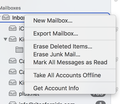Cannot empty trash folder on Mac
My computer is jammed up. I'm on a MacBook.
In Thunderbird I have over 43,000 messages in my trash but when I select them all and delete they just reappear.
I cannot find the tools option to delete the trash folder in case it's corrupted.
I cannot find out how to compact folders. I don't know what my profile is, have no tools option and cannot easily follow the directions I've found so far.
Please help!
All Replies (10)
Usually, the method to empty the trash: Right click on 'Trash' folder and select 'Empty Deleted'
Does this work ?
When you delete emails from eg: Inbox, they get 'marked as deleted' and hidden from view.
They are still in the 'Inbox' mbox file, just hidden, so do not display. This means the file size has not changed, just the number of emails displayed will change. Q: Why are they still in Inbox? A: Because you might delete in error and may want to recover an email.
Q: How to reduce file size and remove those 'marked as deleted' emails from Inbox? A: You need to compact the folder. But first, I ask, how often have you done this? It does not sound as if you have ever done this and it would seem you have deleted a lot of emails.
In which case, please do the following as it is unknown if there is any corruption in that file. Any corruption in that file may lose you emails.
- Move all wanted good emails out of Inbox into other suitable folders for storage and organizing.
- Delete any other emails you do not want.
- Right click on Inbox folder and select 'Compact'.
Then empty the Junk/spam folder: Right click on Junk/spam and select 'Empty Junk'
- Right click on Junk/Spam folder and select 'Compact'.
Note: You do not normally need to move all good emails out of a folder prior to compacting. I'm suggesting it in your case, because it seems you have never done it in the past and it is unknown whether there is any corruption in that file.
Good info on compacting, suggest you give this a read:
Good info on maintaining a healthy thunderbird:
I'm on a mac. When I control click I don't get a 'Empty Deleted' option. I can 'Erase Deleted Items' but that doesn't seem to do anything. I've tried selecting all messages in Trash and deleting, they just reappear. I've tried Erase Deleted Items in all accounts and they don't go. I suspect something is corrupted...
Thank you for the extra information. You're right I've never compacted my emails, I didn't know that I should. I've let things get into a terrible state. I literally have thousands of emails saved, so to go through them all and save or delete would take days. I had thought I could select hundreds at a time to delete in batches, thus reducing the job of doing each one individually but this is where I first ran into difficulties. It also appears that a spam/bot has been sending emails to one of my accounts for months so I have 45,000 all into a one email account requesting access to a website. By the way, when I right click (or control click) on an inbox I don't get an option to compact.
re :When I control click
Not sure what you mean by 'Control' and click. I have not mentioned anything about 'control'
Right click on 'Trash' folder - not on the emails in list.
Just to be sure we are on the same page, see image below.
In my case the 'Trash' is called 'Deleted'.
Can you post images showing what you see when you right click on 'Inbox' and also 'Trash'.
As you could see from my previous comment, the right click produces a drop down list . On 'Inbox' folder it usually shows these options:
- 'Open in new tab'
- 'Open in new window'
- ' Search messages'
- 'New Folder'
- 'Compact'
- 'Favourite folder'
- 'Properties'
What version of Thunderbird are you using?
I'm using Version 11.5 (3445.9.1) Thunderbird I'm on a mac so there is no right click, but control click does that same thing I believe. I did control click on the Trash (not on the emails inside it) but what I see is not what you have shared. I've attached what I see for control-click on Trash and Inbox
re :I'm using Version 11.5
That was released back in 2012, so it's somewhat antique in comparision to today. At least it explains why there are so many differences.
I'm using version 52.9.1 Version 60 is the one currently available for download.
re :I can 'Erase Deleted Items' but that doesn't seem to do anything. Lets do this in the Profile folders. I'm assuming you are talking about a POP mail account.
Exit Thunderbird now - this is important. Locate your profile folder. Mac OS X Profile folders are located here:
- ~/Library/Thunderbird/Profiles/<Profile name>/Mail/pop mail account name
The tilde character (~) refers to the current user's Home folder, so ~/Library is the /Macintosh HD/Users/<username>/Library folder.
In pop mail account name folder you should see a 'Trash' file with no extension and also a 'Trash.msf' file. Delete both of these files.
Start Thunderbird. If a new 'Trash' folder is not auto created.. Right click on the pop mail account name and select 'New Folder' although in your old version this maybe called 'New Mailbox' and call it 'Trash'.
Then for the compacting. After moving the emails as previously mentioned. select the Inbox folder 'File' > 'Compact' or 'Compact Folder' do you see this under File ?
Updating to a newer version might help :)