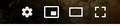Disabling Picture in Picture Video
I realize that there was a section on how to disable this. but if i were to go to Yahoo for example and scroll down a page with a video in it. It starts to auto play and be in a little view on the side and becomes really annoying as i don't want it playing or coming up like that.
Is there a method to fully disable it from auto starting "wasting bandwidth" and from being on the side like that?
সমাধান চয়ন করুন
Note that this is a new feature with the YouTube media player that you can initiate via the Miniplayer icon next the the cogwheel (Settings) button on the player's toolbar.
প্রেক্ষাপটে এই উত্তরটি পড়ুন। 👍 1All Replies (3)
This is not considered "picture in picture". That's a different feature that's included in the Firefox browser, but is not related to your question.
What you are looking for is the Autoplay setting in the Firefox settings. See Allow or block media autoplay in Firefox.
That can stop videos from playing automatically on many websites. You would want the Block Video & Audio to block videos whether or not they are muted.
Hope this helps.
চয়ন করা সমাধান
Note that this is a new feature with the YouTube media player that you can initiate via the Miniplayer icon next the the cogwheel (Settings) button on the player's toolbar.
thank you both for your time, i hated this new idea from html5 since it began and wasn't certain the name of it or how to fully stop it.