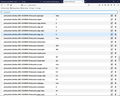When did you add specific printer settings for pdf viewer and why?
Firefox 82 has re-introduced the old problem of header/footer being printed automatically from your built-in PDF viewer. On looking through about:config I appear to have gained printer specific settings for each of my installed printers in addition to the regular print.print_*** settings. This makes it a pain to remove all these settings and even when removed it still appears to leave a top and bottom margin setting that wasn't there before 82 Can you please revert these settings as I am sure that I am not alone in finding them annoying - especially, in my case as I save paper by printing both sides and (in some cases) reversing pages to fully utilize white space!
All Replies (1)
I believe this bug was also recently reported at https://bugzilla.mozilla.org/show_bug.cgi?id=1673431.
We are aware that some people prefer global header/footer settings as opposed to per-printer settings and are investigating. In the meantime, you may find it easier to adjust the settings in our new print preview interface. You can toggle the `print.tab_modal.enabled` option in `about:config` to disable header/footers on particular printers and set the margins to "None."