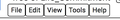Firefox updated - messed everything up
Hi all,
I downloaded the latest version of Firefox on August 16, 2021. Everything looks messed up - there are black lines around tons of boxes, color has been lost on most pages including in my email and on my Google calendar. What the hell happened and how do I fix this? It's unusable like this.
Thank you, Carey
সমাধান চয়ন করুন
Resolved! I found the solution in another post.
প্রেক্ষাপটে এই উত্তরটি পড়ুন। 👍 0All Replies (2)
চয়ন করা সমাধান
Resolved! I found the solution in another post.
For reference in case others stumble on this thread:
This could be a problem with High Contrast Mode on Mac.
See "New" in the release notes.
Firefox now automatically enables High Contrast Mode when "Increase Contrast" is checked on MacOS in the Accessibility settings.
Make sure you allow pages to choose their own colors.
- Settings -> General: Fonts & Colors -> Colors: "Override the colors specified by the page with my selections above"
Try "Never" if the default "Only with High Contrast themes" isn't working.