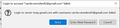Can't log in on gmail account since they introduced two stage verification
Since g-mail introduced their two stag verification I haven't been use my g-mail account. When I go to the inbox or sent items box I get the attached two error messages. I have tried re-entering the password (which works on g-mail direct), the message just comes back. What do I need to do to get round this problem?
All Replies (1)
Is the authentication method OAuth2 or normal password? If it isn't OAuth2, change to that for the incoming and outgoing servers, remove passwords from Saved Passwords in Preferences, restart TB, enter the account (not app) password in the OAuth window to allow TB access. Cookies must be accepted in TB Preferences/Privacy & Security for OAuth to function.