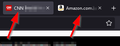don't show the title tab name
Hi,
At my job, they can see the title of any tab that is opened in a browser. They log that.
Is there any configuration in the browser to avoid that ?
I tried tab anonymizer plugin, but it just rename the tab .... so the original site name is logged too.... ';(
Fo sure I can use a vpn, but even so they will pick me using the tab name log ;(
Best Regards
Romanek
Romanek দ্বারা পরিমিত
All Replies (2)
please , see the image as an example
Firefox is always going to set the document title from the active tab as the window title. I don't think there is a setting to avoid that.
A VPN won't make any difference if the tool is recording the title of each window on your computer as it becomes active.
Probably you should do your personal browsing on a personal device.