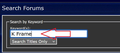Stored words dissappearing!
One of the things I heavily rely on with FireFox is it storing words I type in reply boxes on various forums. Lately however, Firefox only seems to keep them for several hours, then they disappear. For example, I can type in "K Frame." (See image attached) The next time I go to use that field again, that text will automatically appear. And it may continue to do so for several hours, even if I close out Firefox and return later, but eventually, within 24 hours, it will disappear and I will have to retype it again the nest time I want to use that phrase. FireFox used to hold these words or phrases forever.
Any suggestions????? Both my Windows 11 and Firefox are up to date.
All Replies (2)
Firefox stores such data as part of saved form data, so make sure you keep this.
- Settings -> Privacy & Security
Firefox will: "Use custom settings for history": "Remember search and form history" - https://support.mozilla.org/en-US/kb/control-whether-firefox-automatically-fills-forms
You may have cleanup software that removes this data.
Boot the computer in Windows Safe mode with network support to see if that has effect in case security software is causing problems.
Those are the setting I am using in FireFox. I have no clean up software that I am aware of, and certainly none was installed around the time this began about a month ago. I'll give the safe mode a try.