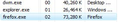i want to use firefox, and want REAL help
I can not open firefox, is says I have to close it first. I want to talk to someone for real, not read everyone's questions. PLEASE help me
All Replies (9)
What is your operating system and which Firefox version did you install?
You can check the application.ini file in the Firefox program folder (C:\Program Files\Mozilla Firefox\ or C:\Program Files (x86)\Mozilla Firefox\) to see the Firefox version if you don't know.
Try to run the Firefox program once as Administrator (right-click the desktop shortcut: Run as Administrator).
Try to create a new profile as a test to check if your current profile is causing the problems.
See "Basic Troubleshooting: Make a new profile":
There may be extensions and plugins installed by default in a new profile, so check that in "Tools > Add-ons > Extensions & Plugins" in case there are still problems.
If the new profile works then you can transfer some files from the old profile to that new profile, but be careful not to copy corrupted files.
See:
Does it say something like "Firefox is already running. Please close and re-open." or something to that effect?
The easiest way to solve this, that I know of, is to:
1) Open "Task Manager" 2) Find the "firefox.exe" process 3) Kill/end that process
To open the "Task Manager" on Windows 98, 2000, or XP, hit Ctrl+Alt+Del. If you have Windows Vista, 7, or 8, it's faster to just hit Ctrl+Shift+Esc.
Now that you have the Task Manager open, go to the "Processes" tab. You'll see a list of all the programs currently running on your PC. Go down the list and find "firefox.exe" and click on it (just to highlight it). Now that you have it selected, click the "End Process" button. Windows will ask you if you really want to end the process. This warning is mainly talking about system processes, which we're not touching. Go ahead and hit "End Process."
You've completely closed Firefox.
Now, try opening it again! Hope that helps! :-)
I CAN OPEN FIREFOX. how can i do anything that starts with "open firefox"? Can I CALL someone and TALK to A real HUMAN?
I CAN NOT OPEN ( ment to type)
FIRE FOX is not running in the Taskmanager :-(
See if you can start Firefox in Safe mode
You can use one of these to start Firefox in Safe mode:
- Help > Restart with Add-ons Disabled
- On Windows, hold down the Shift key while starting Firefox with a double-click on the Firefox desktop shortcut
Try to make a copy of the Firefox desktop shortcut via the right-click context menu.
Open the Properties of that shortcut copy via the right-click context menu.
Add a space and -P to the existing target to make Firefox start the Profile Manager
You can check the application.ini file in the Firefox program folder (C:\Program Files\Mozilla Firefox\ or C:\Program Files (x86)\Mozilla Firefox\) to see the Firefox version if you don't know. I did this...HOW do you tell what the VERSION is?
Try to run the Firefox program once as Administrator (right-click the desktop shortcut: Run as Administrator). CAN'T do this ....won't let me
I am a 50 something women that has NO idea what you are all talking about. Right click and a P ....what?
Are you on the Windows platform?
If so then which Windows version (e.g. Windows 7 or Windows Vista or Windows XP)?
Try to run the Firefox program once as Administrator (right-click the desktop shortcut: Run as Administrator). CAN'T do this ....won't let me
Do you mean that you can't right click that desktop shortcut or do you mean that you are not allowed to run Firefox as Administrator?
If it is the latter then do you get an error message?
cor-el দ্বারা পরিমিত