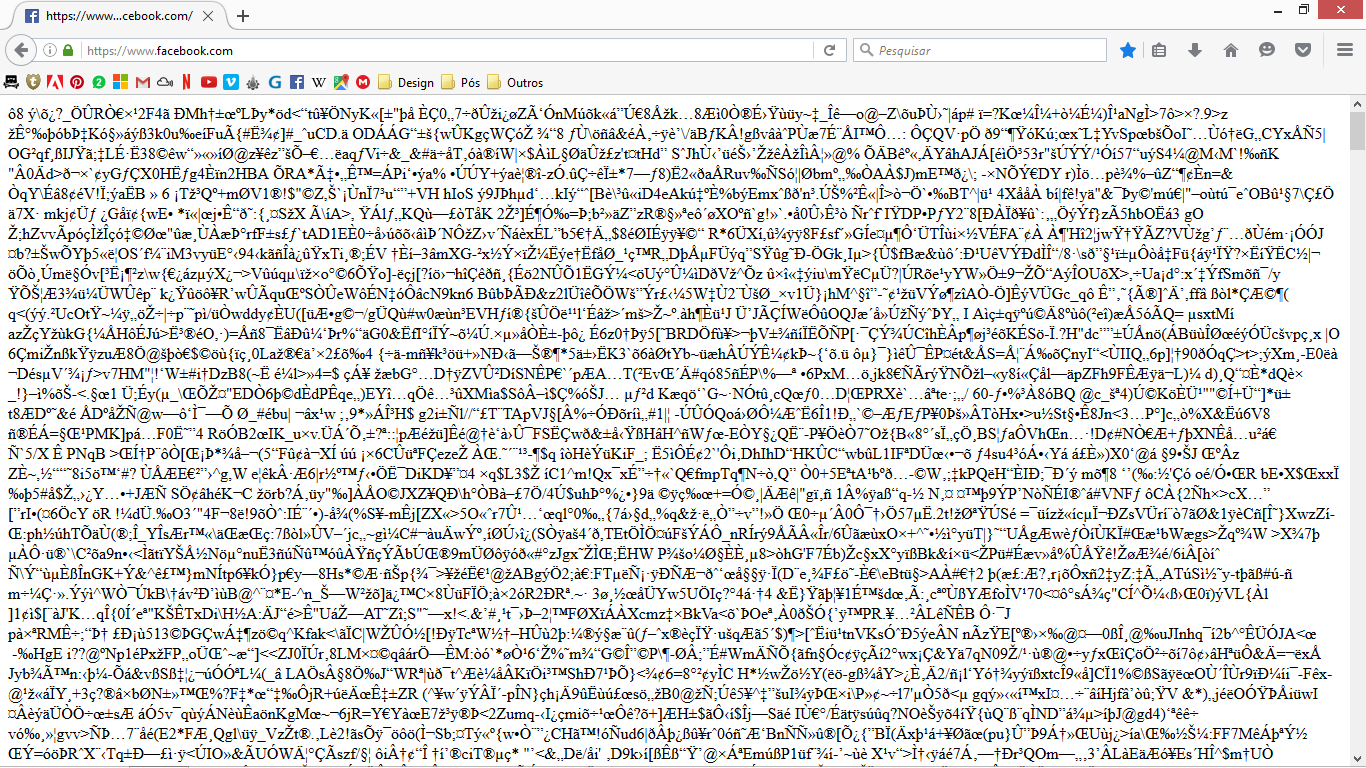Meu facebook não carrega no firefox, apenas um código estranho aparece.
Após a atualização, não consigo conectar ao facebook, após logar um código estranho aparece (O facebook conecta normalmente no IE.). Já tentei limpar os caches e cookies, entrar em modo de segurança, reinstalar o software, verifiquei o firewall, desativei todos os add-ons, desfragmentar o computador e nada acontece.
Izabrano rješenje
Firefox 44+ accepts a new kind of encoding (compression) called Brotli (br) for secure connections and Facebook turned on Brotli encoding last night.
Kapsersky doesn't know about this encoding and strips it from the HTTP response headers if you have "Inject script" checked in Kapsersky Settings -> Additional -> Network -> Traffic Processing
Pročitajte ovaj odgovor sa objašnjenjem 👍 1All Replies (3)
Faltou o anexo
Odabrano rješenje
Firefox 44+ accepts a new kind of encoding (compression) called Brotli (br) for secure connections and Facebook turned on Brotli encoding last night.
Kapsersky doesn't know about this encoding and strips it from the HTTP response headers if you have "Inject script" checked in Kapsersky Settings -> Additional -> Network -> Traffic Processing
Izmjenjeno
Thank you James, your response was very helpful!