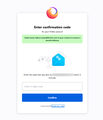Not receiving any emails to confirm my identity
To confirm that the Firefox account belongs to me, I have to use the Google Authenticator app to confirm my identity, but I no longer have access to it. Therefore, I want to confirm my identity through my email. So I press the link to get an email, but even though I have access to the email and firefox sends an email to the correct email, I don't get an email despite waiting 5 minutes. I cannot confirm that this is my account even though I am logged in here and in the browser itself.
Valgt løsning
Okay, I somehow managed to bypass the login and disable the two-factor authentication. Thank you for your help!
Læs dette svar i sammenhæng 👍 0Alle svar (4)
Umm... you obviously have an account. The weird thing is your user agent - User Agent: Mozilla/5.0 (Windows NT 10.0; Win64; x64; rv:106.0) Gecko/20100101 Firefox/106.0
What does that mean? Is there something wrong with it?
Do you have 2FA recovery codes ? Can you reach the Firefox account Settings page and disable 2FA because there is no way to bypass 2FA if you do not have access to the Authenticator app and also do not have recovery codes ?
Valgt løsning
Okay, I somehow managed to bypass the login and disable the two-factor authentication. Thank you for your help!