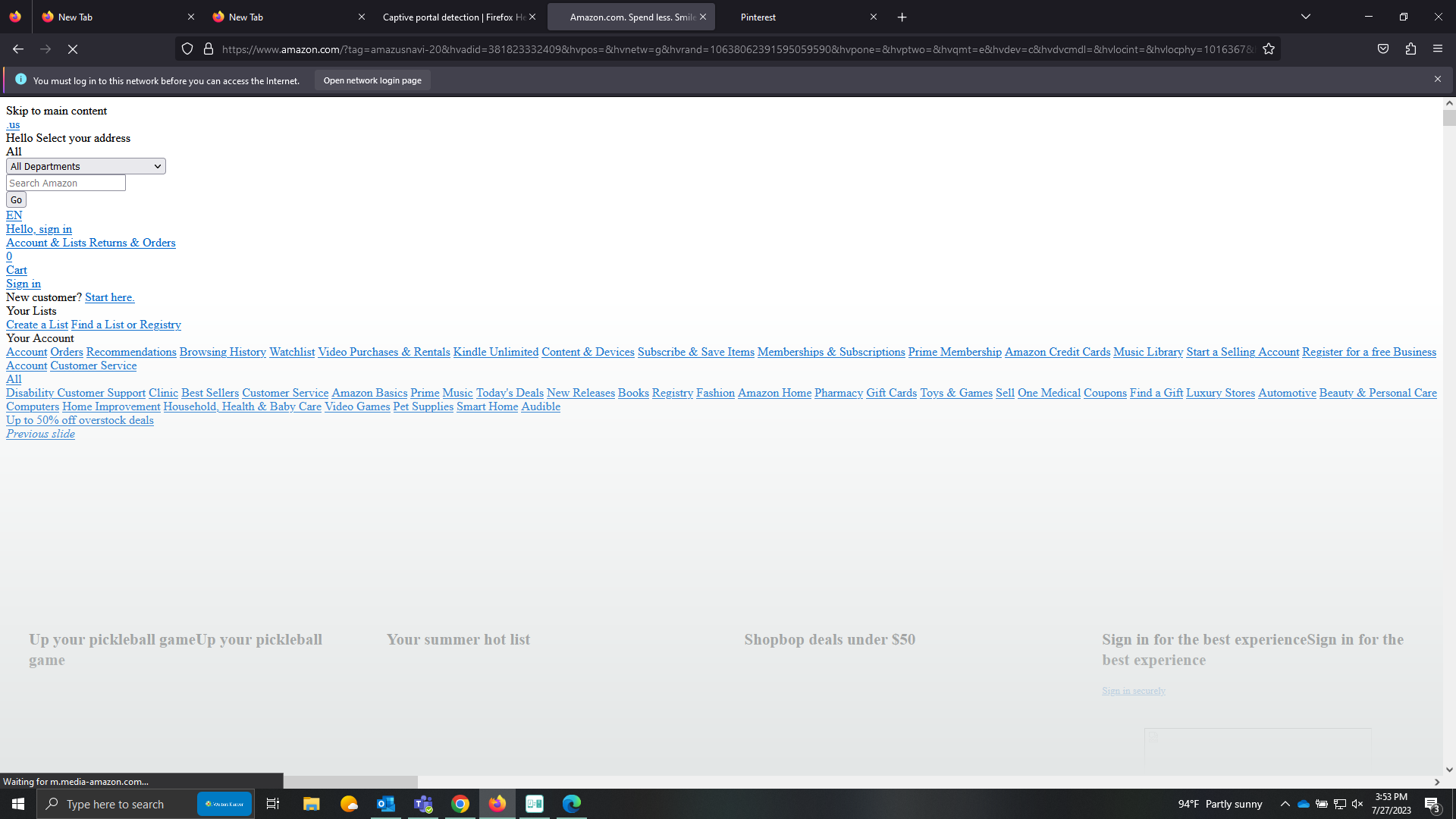Deleted Full History and now my account is corrupted
I was working on my account to determine why some images wouldn't load. It seemed like a network issue (I am using my work computer) but the advice I saw online said to clear cookies and cache so I did that. It didn't change anything so I deleted all my history (browsing, active logins, form, cookies, cache) from the time range "everything".
After doing that, I went to check and it didn't change anything with my original problem. Now, the problem is affecting everything. Now it's pretty much every page I open nothing will load. My profile image won't load, website images won't load, nothing.
I have tried troubleshooting mode, refreshing, deleting then reinstalling Firefox, and making a new account to see if it helps. None of it is different. I love Firefox and would love to keep using it but now it is basically unusable. Please help!!
Images: The images I uploaded are examples from the Mozilla support page, Amazon, and Pinterest
Alle svar (4)
To clarify:
Mozilla and Pinterest looked like this before but Amazon was normal. Now they all load like this.
What I see in your screenshot is usually a problem with blocking CSS files. You can check the connection settings.
- Settings -> General -> Network: Connection -> Settings
If you do not need to use a proxy to connect to internet, select "No Proxy" if "Use the system proxy settings" or one of the of the others do not work properly.
See "Firefox connection settings":
- https://support.mozilla.org/en-US/kb/websites-dont-load-troubleshoot-and-fix-errors
- https://support.mozilla.org/en-US/kb/firefox-cant-load-websites-other-browsers-can
- https://support.mozilla.org/en-US/kb/firefox-and-other-browsers-cant-load-websites
If you use extensions ("3-bar" menu button or Tools -> Add-ons -> Extensions) that can block content (Adblock Plus, NoScript, DuckDuckGo PE, Disconnect, Ghostery, Privacy Badger, uBlock Origin) always make sure such extensions do not block content.
- make sure your extensions and filters are updated to the latest version
- https://support.mozilla.org/en-US/kb/troubleshoot-extensions-themes-to-fix-problems
to cor-el:
Thanks for the info! I will read through those pages you linked to. I removed all my extensions yesterday and that didn't change anything. I changed to No Proxy and it also didn't change anything :/
Boot the computer in Windows Safe Mode with network support to see if that has effect.