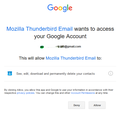Thunderbird asks me to sign in every time
I have not changed my email accounts or my Google & Microsoft usernames or passwords. A few days ago when I started Thunderbird, two Google pop-ups arrive reading "Mozilla Thunderbird Email wants to access your Google Account" demanding that I deny or allow it. Why might this be happening and how do I stop it? This does not occur with other email apps such as Outlook for Windows.
Alle svar (8)
Any account that uses 'Authentication Method: Oauth2' will need to be allowed access to the server.
You may be prompted for password followed by the request to allow Thunderbird access to server. You need to click on 'Accept' or else google will not allow access.
Make sure you have the latest version 128.2.3, which includes fixes for gmail OAuth2 authentication, the source of those notifications.
Rebecca, are you still seeing this issue?
I still see this problem every time I load Thunderbird. No-one has suggested a solution that works.
Do you use a VPN? They have been a long term problem when accessing Google mail accounts. Google thinks you phone that also get mail or accesses maps and is according to their record in your home and your laptop that is apparently 20,00km away might indicate you are being hacked. SO the require a password to verify it is actually you.
Note that a number of antivirus products now include complimentary VPN's and enable them automatically.
No, none of that applies. I don't use a VPN, and nothing (so far as I know) changed before this started occurring about six weeks ago. I'd have thought others would have come across the same problem but it seems I'm alone.
re : A few days ago when I started Thunderbird, two Google pop-ups arrive reading "Mozilla Thunderbird Email wants to access your Google Account" demanding that I deny or allow it.
You get the pop up, but have you clicked on 'Allow' ?
Have you got the following....you need to have these settings. Please check.
- In Settings > Privacy & Security'
- Web Content
- Select ' Accept cookies from sites'
- Accet third party cookies 'Allow'
- Click on 'Exceptions'
- Add: https://accounts.google.com and set to allow.
- Click on 'Save Changes'
Confirm you have the above.
I always click on Allow when those pop-ups appear. I have added https://accounts.google.com/ to the Exceptions list, exactly as you suggested. On restarting Thunderbird, the two pop-ups re-appeared. I am at a loss to understand why.