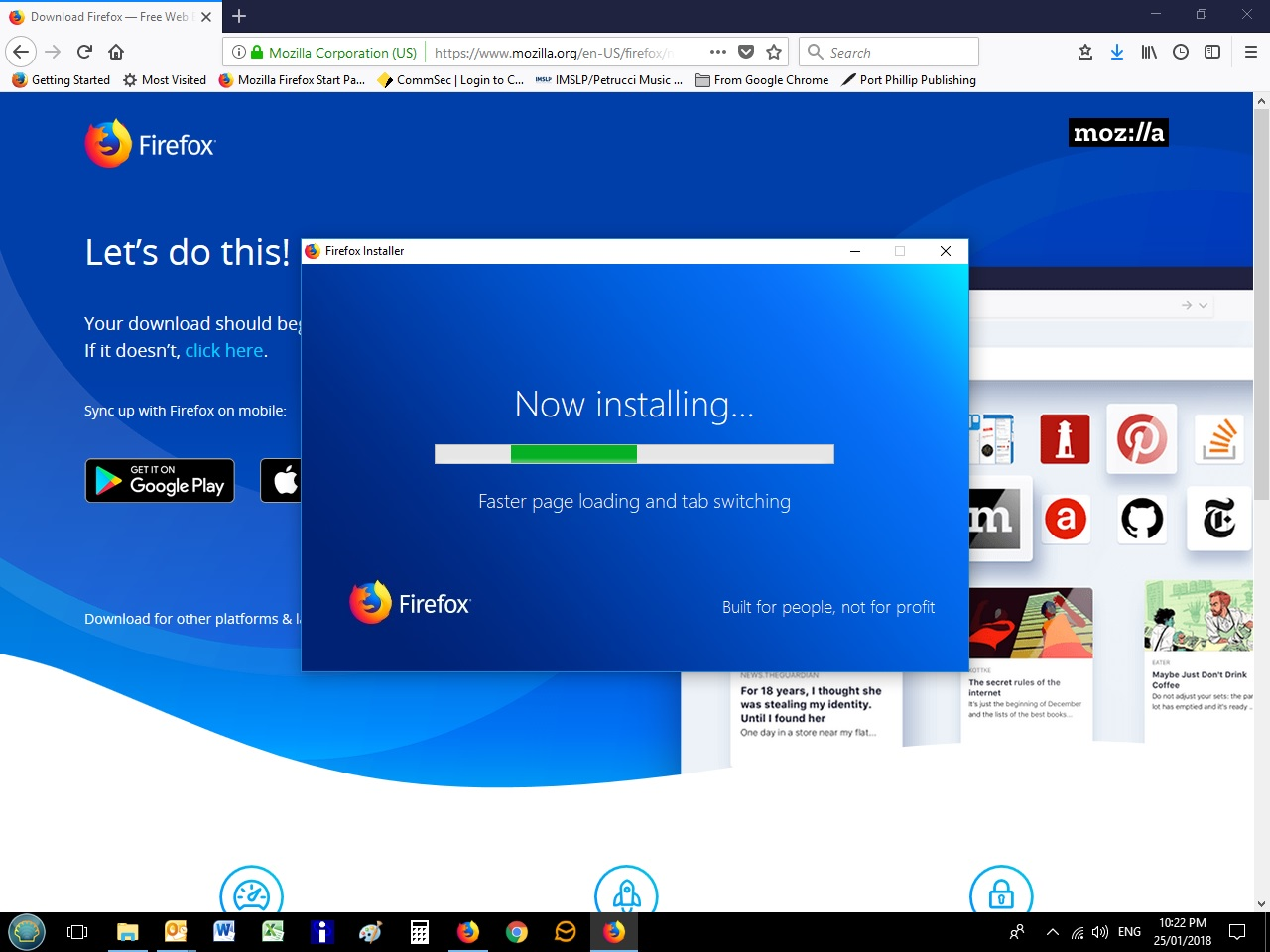I am unable to successfully install Firefox on my Win10 64bit desktop
I will detail the steps when attempting to install Firefox. Screen prints attached. 1. Go to the "New Firefox" webpage 2. Run is not an option, so exe file is saved to "Downloads" 3. FFox installer indicates "Now Installing" 4. This process runs, and runs, and runs until the blue bownload arrow is clicked (top right hand corner) 5. This closes the Now Installing Window and a box appears indicating "Completed". I presume the installer has fully downloaded... ? 6. Clicking the exe file in downloads folder starts the installation process. 7. After 2 or 3 minutes an installer message appears indicating "Hmm, for some reason we could not install Firefox". The suggestion is try again, which I have done 3 times with no success.
Wubrane rozwězanje
This is the "stub installer" Try to use the full installer downloaded from https://www.mozilla.org/en-US/firefox/all/
Remember that you can't have the Firefox running during installation.
Toś to wótegrono w konteksće cytaś 👍 1Wšykne wótegrona (4)
Wubrane rozwězanje
This is the "stub installer" Try to use the full installer downloaded from https://www.mozilla.org/en-US/firefox/all/
Remember that you can't have the Firefox running during installation.
Wót TyDraniu
Hi TyDraniu, thank you for the link, however I receive an error message when attempting to download. See attached. I also have Google Chrome installed. Could that be causing the problem?
It is possible that security software (anti-virus, firewall) is causing the problem. Try to disable security software temporarily to see if that makes a difference.
A big "Thank You" to those who replied to my query, I have now been able to load the latest version of Firefox. It would appear the problem was a conflict with antivirus software, which was also an out of date version. I would not have solved this problem without your support and patience, Cheers !!