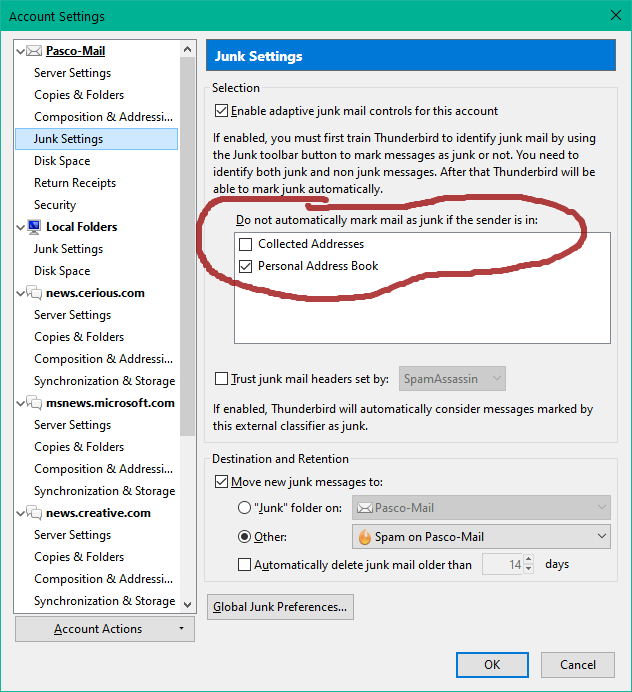Why are messages from myself classified as spam?
I thought Thunderbird's spam filter was supposed to never mark as spam any messages whose From: address was in my Address Book. Well, I have my own email address in my address book, and yet Mozilla marks as spam those messages which I send using another system, from that address to any of my contacts with a BCC to myself. When that BCC arrives in Thunderbird, it is marked as spam even though it came from an address in my Thunderbird Address Book.
Wšykne wótegrona (3)
Are you using Pop or IMAP?
There are a few things to check. If Imap: Did the server put the email into 'spam' folder and then when thunderbird sychronised with folder, you see email in 'Spam' folder?
Do you see a message with the word 'Spam' mentioned. If the word 'Spam' is mentioned then this has not been applied by Thunderbird, but applied by the server and Thunderbird is set up to move those messages to either 'Junk (if Pop) or 'Spam' (if Imap folder).
In Thunderbird Right click on mail account name folder in folder Pane and select 'Settings' Select 'Junk Settings' Have you selected the option 'Trust junk mail headers set by eg: 'SpamAssassin'? If yes, then when the server received the email and it's spam filters set a header as spam, then Thunderbird junk controls will put email in 'Spam'. uncheck the option 'Trust junk mail headers set by..' click on OK
when you select email to read: Do you see a message 'This message maybe a scam' ? https://support.mozilla.org/en-US/kb/thunderbirds-scam-detection
Do you see a message 'Thunderbird thinks this message is 'Junk' Mail' AND you do Not have your Junk control settings set to use the option 'Trust junk mail headers set by? https://support.mozilla.org/en-US/kb/thunderbird-and-junk-spam-messages
I am using POP3. The "junk" classification is NOT being made by the mail server but by Thunderbird. There is NO spam filtering whatsoever in the server, and nothing in the message headers suggests that the server made such a classification. Thunderbird is NOT set to trust any server classification.
I have attached a screen shot of the directive that Thunderbird is not respecting (circled in red).
OK, I presume you have created your own 'Spam' folder. I notice you have not selected 'Collected Addresses'
Suggest: check the 'Collected Addresses' address book to see if you have your email address in that folder.