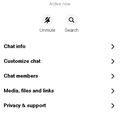Font anti-aliasing not working on some websites in Firefox Browser (Arch Linux)
Hey, I'm running Arch Linux (fwiw, KDE). Some websites seem to have a problem displaying some fonts properly (see attached screenshot). Tried anything I could find online, didn't help. Most sites display normal smooth font. Konqueror and Falkon don't seem to have this problem.
Wót jodemej283
Wšykne wótegrona (1)
You can right-click and select "Inspect" to open the built-in Inspector with this element selected.
You can check in the Rules tab in the right panel in the Inspector what font-family is used for selected text. You can check in the Fonts tab in the right panel in the Inspector what font is actually used because Firefox might be using a different font than specified by the website.