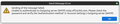Thunderbird 115.16.0esr (64-bit) outgoing email not working
Current OS is Linux Mint 21.3 Cinnamon, and until October 2024 I've successfully used Thunderbird for years without issue.
I can reliably receive and view messages, but after carefully checking all IMAP & STMP server settings, remain unable to send any outgoing messages for past couple of weeks.
I do not own a mobile phone to be able to receive temporary codes or do any type of two-step authentication.
When attempting to send messages, here are the repeated error messages leading to endless loop that eventually times out:
Login to account "Microsoft" failed Login to server smtp.office365.com with username xxxx@outlook.com failed.
Send Message Error Sending of the message failed. The message could not be sent because the connection to Outgoing server (SMTP) smtp.office365.com timed out. Try again.
Send Message Error Sending of the message failed. Unable to authenticate to Outgoing server (SMTP) smtp.office365.com. Please check the password and verify the 'Authentication method' in 'Account Settings | Outgoing server (SMTP)'.
Current Server Settings:
IMAP Mail Server outlook.office365.com Port 993 xxxx@outlook.com SSL/TLS OAuth2
Default Outgoing Server (Microsoft) smtp.office365.com Port 587 xxxx@outlook.com STARTTLS OAuth2
No so-called 'solutions' that are currently online have any effect. What do you suggest? Thanks!
Wšykne wótegrona (5)
What is the antivirus, and is there a VPN in use?
Thanks, but in this case, following up those routes doesn't solve outgoing messages problem. Any other possibilities or suggestions?
What does the authentication error look like? Post a screenshot. Remove any smtp:// and imap:// entries from Saved Passwords in Settings if there are any. Try adding the account to a new profile created from Help/Troubleshooting Info, about:profiles.
Much appreciated, but removing 'Saved Passwords' and creating new profile didn't resolve problem. Still unable to send messages. Any fix coming in the near future? No change noted with last Thunderbird update just a few days ago, even with correct server settings and modern OAuth2 authentication clearly in place.
See uploaded image with requested screenshot of authentication error message.
Considering continued difficulty encountered by myself and others with outgoing email, is this an unresolved bug known to Mozilla that was worsened by Microsoft's Sept 16th pullback of suport for basic authentication?
Presumably a genuine security risk, but just trying to better understand, is it also not effectively blocking all competing third-party email apps like Thunderbird? Any insights?
My hotmail account sends and receives correctly in TB 128/W10/11, so I can't explain why yours doesn't work. It might be a bug in the Linux version, which I can't test, or some external factor in your setup.