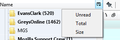How can I get the totals to show for folders having saved emails.
My computer crashed but I saved my TB profile. When I copied all my email folders to the new profile, they all showed but in the older profile a total showed next to each folder. In the new profile I can't see how many emails are in each folder unless I right click and check properties. How can I get the column showing the totals for each folder?
Επιλεγμένη λύση
In that case I would say you have an incompatible add-on. Perhaps even the old folder columns add-on that used to supply this functionality.
Tools menu (alt+T) > add-ons and disable anything that looks like it might interact with the folder pane.
Ανάγνωση απάντησης σε πλαίσιο 👍 0Όλες οι απαντήσεις (3)

New change in Version 38
Matt, I can't get these numbers to show up next to my saved email folders-the ones in the pane on the left side. The column headings only appear in the right side pane. I am using version 38.0.1. The icon that shows columns to display is not on the left side pane.
Επιλεγμένη λύση
In that case I would say you have an incompatible add-on. Perhaps even the old folder columns add-on that used to supply this functionality.
Tools menu (alt+T) > add-ons and disable anything that looks like it might interact with the folder pane.