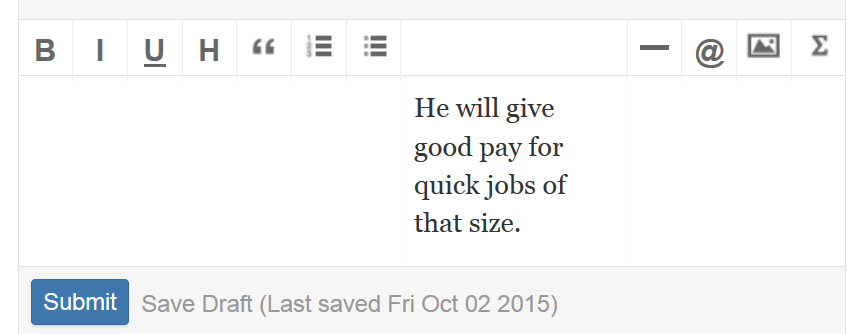Why does Quora try to use narrow centered text when I try to reply?
I don't think this is a problem with Quora's HTML, as it does not occur with Chrome or IE. However, I am sick of having to switch to Chrome to post an answer to a question at Quora.com. (Oddly, I can initiate a question at Quora using Firefox with no problem.)
The symptom is that, when I try to enter text into the "answer" box, it switches to a narrow column of centered text, which is not usable. I have been experiencing this for at least a year. Furthermore, I experience it with Firefox whether I am running under Windows 7, 8.1, or 10.
I'd appreciate any ideas on how to fix or diagnose this problem.
Όλες οι απαντήσεις (3)
Please post a screenshot of that problem.
See this support article.
How do I create a screenshot of my problem?
It is best to use a compressed image type like PNG or JPG to save the screenshot and make sure that you do not exceed a maximum file size of 1 MB.
Then use the Browse .... button below the Post a Reply text box to upload the screenshot.
I thought my verbal description of the symptom was clear enough. But since you have requested it, I have gone to the extra trouble of extracting such a picture. (Even though I have uploaded the image and it shows under "Uploaded images:", I am not seeing it in the Preview of my Reply. I hope this works.)
FWIW, the problem disappeared a couple weeks ago. I have no idea what changed to fix it. (It was not because of any add-on, as the problem had persisted even in safe mode.)