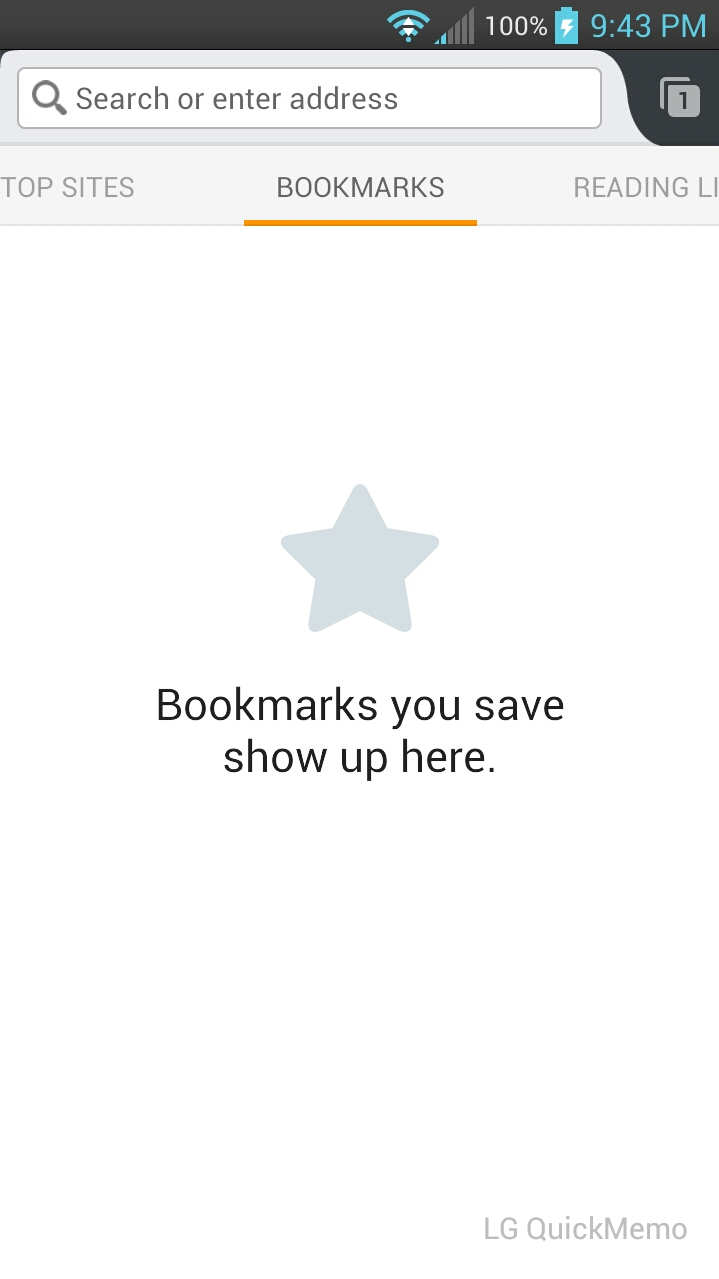Firefox For Android Not Syncing Bookmark - Why Always So Buggy?
Hello,
One day Firefox just stopped syncing bookmarks on my phone. I read somewhere online that Firefox will only sync bookmarks if there are less than 5,000 bookmarks but, I don't have anywhere that many. I know Firefox desktop recently has gone through some UI changes. Any ideas? Could the bookmark sync feature for Android have gotten destroyed somehow? I really need my bookmarks syncing..
Thank you.
Όλες οι απαντήσεις (8)
Hi CaseyStellar, Thank you for your question, I am happy to help.
- Please first check to make sure that there are no error messaged on the sync manage page on the mobile device. You can get there in two ways:
- Settings > Sync >
- Android Settings > Accounts > Firefox Accounts>
- Make sure bookmarks is checked as well as there is no error asking to turn on auto sync. (a manual sync can be done in the Android Settings)
Restart Firefox, are they there after a few minutes?
Auto-syncing is on. I should mention that I don't have anywhere near 5,000 bookmarks. I do have sub-directories but, they're only 2 deep from the parent directory.. I mean everything was working just fine before the recent-most Firefox desktop updates.. Everything syncs fine on desktop but, mobile just went caput..
At any point did you remove the account or uninstall Firefox?
I uninstalled Firefox on both desktop and mobile to start fresh.
Darn, so Sync will sync active profiles. If the device is attached with a blank profile it will merge. A blank profile and a full one merging will result like this. Do you have a back up of the profile before wiping? Or if they were preserved look for the backups of bookmarks in your user profile:
The old profile was wiped; I use Revo Uninstaller & CCleaner after every uninstall.. I use Xmarks with Firefox & Chrome so, I had a way back to my bookmarks had sync not worked on desktop. I've tested with portable Firefox and bookmarks sync there just fine without Xmarks so, desktop is syncing my bookmarks and extensions just fine but, mobile is just not catching on..
Xmarks is not available for mobile from my search in the add ons store. I am happy to hear that there was a backup. Does temporarily disabling xmarks sync the bookmarks between mobile and the desktop versions of Firefox?
I'm sorry; I have Xmarks for desktop, not mobile. Disabling Xmarks on desktop isn't helping sync to mobile..