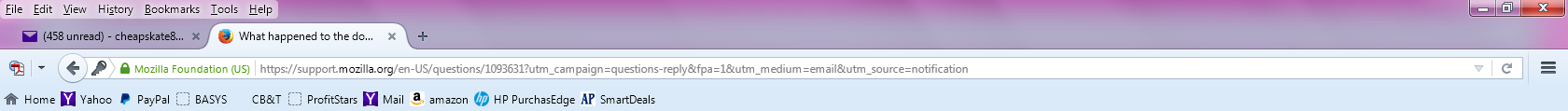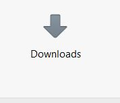What happened to the download status bar in Firefox 42?
I can't tell when a download is complete, What happened to the status bar in Firefox version 42?
Επιλεγμένη λύση
Type about:customizing<enter> in the address bar. In the new window, look for the icon. When you find it, hold down the left button on it, and move it to where you want it to be. You can move any of the icons you want from here, but some icons are locked in place.
There is also a Restore Defaults button at the bottom middle.
Picture 1 is how it looks like in the customize window. Picture 2 is how it looks like on the tool bar.
Ανάγνωση απάντησης σε πλαίσιο 👍 0Όλες οι απαντήσεις (6)
Are you talking about the built in, or an add-on? Please describe the problem with details.
The normal signal is from the download arrow on the toolbar. It shows a tiny progress bar for a while and then there's an animation that kind of zooms into the arrow when the download is complete. This article has more info: Where to find and manage downloaded files in Firefox.
Is that what broke or is it something else?
There is nothing on my toolbar that shows when something is downloading like there used to be. Here's a screenshot that shows my toolbar as it is now. I've looked everywhere trying to find something that may be turned off but I don't find anything.
Επιλεγμένη λύση
Type about:customizing<enter> in the address bar. In the new window, look for the icon. When you find it, hold down the left button on it, and move it to where you want it to be. You can move any of the icons you want from here, but some icons are locked in place.
There is also a Restore Defaults button at the bottom middle.
Picture 1 is how it looks like in the customize window. Picture 2 is how it looks like on the tool bar.
That worked! Thank you!
Glad to help. Safe Surfing.