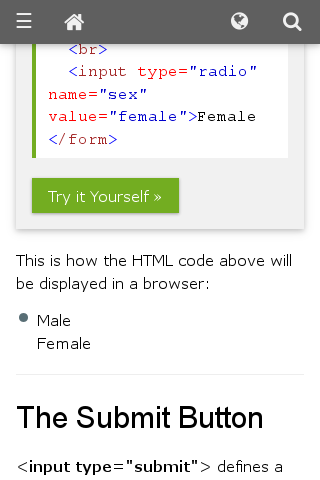Boxes (checkboxes and radiobuttons) became unusable
The default theme for Firefox don't show the boxes around checkboxes and radiobuttons that are not selected. This is a problem as I fail to recognize a form when I see one. Several times already I had to random click around texts on the page to see if that was a form or not.
How do I restore old Firefox behaviour?
Επιλεγμένη λύση
Works fine here on Linux.
Did you try another Linux theme and possibly icon set to see if that makes a difference?
Does this also happen in Options/Preferences (about:preferences)?
data:text/html;charset=utf-8;base64,PGlucHV0IHR5cGU9InJhZGlvIiBuYW1lPSJzZXgidmFsdWU9Im1hbGUiPk1hbGU8YnI+CjxpbnB1dCB0eXBlPSJyYWRpbyIgbmFtZT0ic2V4InZhbHVlPSJmZW1hbGUiPkZlbWFsZTxicj4=Ανάγνωση απάντησης σε πλαίσιο 👍 1
Όλες οι απαντήσεις (3)
Here is a attached screenshot
Επιλεγμένη λύση
Works fine here on Linux.
Did you try another Linux theme and possibly icon set to see if that makes a difference?
Does this also happen in Options/Preferences (about:preferences)?
data:text/html;charset=utf-8;base64,PGlucHV0IHR5cGU9InJhZGlvIiBuYW1lPSJzZXgidmFsdWU9Im1hbGUiPk1hbGU8YnI+CjxpbnB1dCB0eXBlPSJyYWRpbyIgbmFtZT0ic2V4InZhbHVlPSJmZW1hbGUiPkZlbWFsZTxicj4=
Τροποποιήθηκε στις
cor-el said
Works fine here on Linux. Did you try another Linux theme and possibly icon set to see if that makes a difference? Does this also happen in Options/Preferences (about:preferences)?
data:text/html;charset=utf-8;base64,PGlucHV0IHR5cGU9InJhZGlvIiBuYW1lPSJzZXgidmFsdWU9Im1hbGUiPk1hbGU8YnI+CjxpbnB1dCB0eXBlPSJyYWRpbyIgbmFtZT0ic2V4InZhbHVlPSJmZW1hbGUiPkZlbWFsZTxicj4=
This also happens on the URL you pasted, but changing the theme worked for me. Thanks for the hint. I wasn't suspecting the problem was the theme because other applications with the same GTK theme were working just fine.