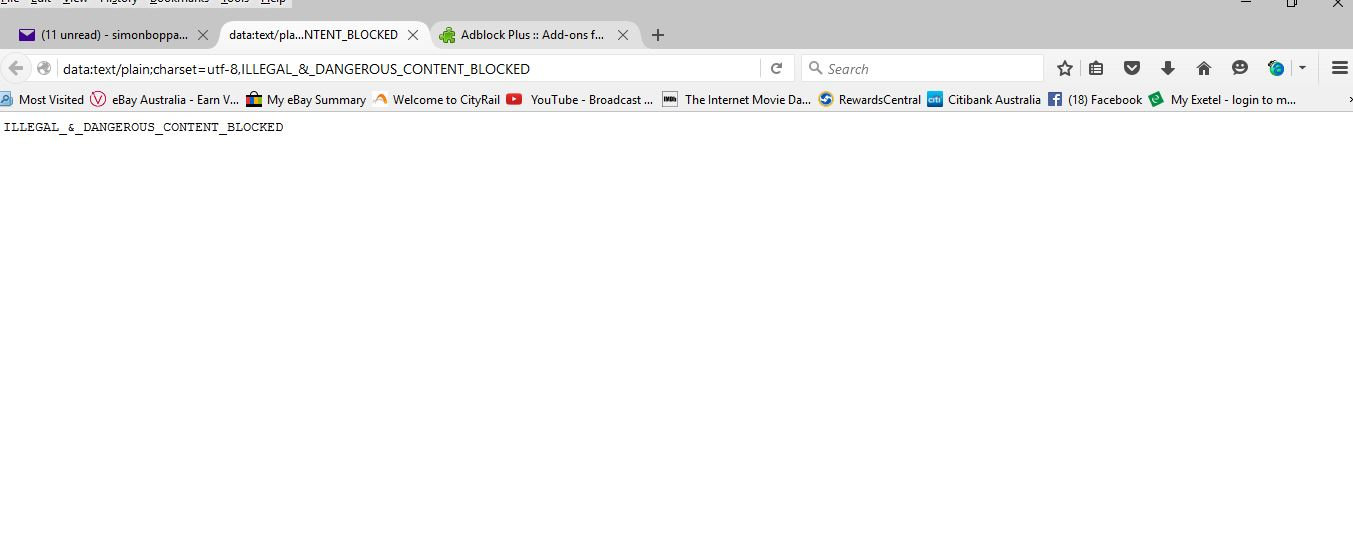Blocking Firefox internet Pages/ILLEGAL_&_DANGEROUS_CONTENT_BLOCKED
Hi its Simon Smith Here,Does anyone Get this Message on Firefox ILLEGAL_&_DANGEROUS_CONTENT_BLOCKED It happens on Normal email I need to Check,But Blocks the Page,And that Message comes up I have Checked other Browsers ,but they work Does anyone Know How I can Get Rid of It on Firefox???
Επιλεγμένη λύση
Solved,I Did a Back up Restore on my Laptop,That Got Rid of it
Ανάγνωση απάντησης σε πλαίσιο 👍 0Όλες οι απαντήσεις (6)
Can you attach a screenshot?
- http://en.wikipedia.org/wiki/Screenshot
- https://support.mozilla.org/kb/how-do-i-create-screenshot-my-problem
- Use a compressed image type like PNG or JPG to save the screenshot
- Make sure that you do not exceed the maximum size of 1 MB
You can check the connection settings.
- Tools > Options > Advanced > Network : Connection > Settings
- https://support.mozilla.org/kb/Options+window+-+Advanced+panel
If you do not need to use a proxy to connect to internet then try to select "No Proxy" if "Use the system proxy settings" or one of the others do not work properly.
See "Firefox connection settings":
Do a malware check with several malware scanning programs on the Windows computer.
Please scan with all programs because each program detects different malware. All these programs have free versions.
Make sure that you update each program to get the latest version of their databases before doing a scan.
- Malwarebytes' Anti-Malware:
http://www.malwarebytes.org/mbam.php - AdwCleaner:
http://www.bleepingcomputer.com/download/adwcleaner/
http://www.softpedia.com/get/Antivirus/Removal-Tools/AdwCleaner.shtml - SuperAntispyware:
http://www.superantispyware.com/ - Microsoft Safety Scanner:
http://www.microsoft.com/security/scanner/en-us/default.aspx - Windows Defender:
http://windows.microsoft.com/en-us/windows/using-defender - Spybot Search & Destroy:
http://www.safer-networking.org/en/index.html - Kasperky Free Security Scan:
http://www.kaspersky.com/security-scan
You can also do a check for a rootkit infection with TDSSKiller.
- Anti-rootkit utility TDSSKiller:
http://support.kaspersky.com/5350?el=88446
See also:
- "Spyware on Windows": http://kb.mozillazine.org/Popups_not_blocked
Sounds like a content blocker - how about that Stop-it extension? https://addons.mozilla.org/en-US/firefox/addon/stop-it/
Disable it and see if those messages stop.
This is what happens from my yahoo Email page, As I Try to Do one of my Surveys And no its Not my Survey,As it works on other Browsers,like Chrome,Etc But I always get addicted to Firefox. I hope this can help solve it
Hi its Simon Smith here,This is what happens on one of my Surveys I do, Then when I Go to the page,it Displays this message,But only on firefox broswer ILLEGAL_&_DANGEROUS_CONTENT_BLOCKED
I'm surprised that you have passed over the-edmeister's suggestion. It seems a very likely place to start. Good extensions can suffer from corruption and conflicts.
Επιλεγμένη λύση
Solved,I Did a Back up Restore on my Laptop,That Got Rid of it