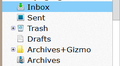Can't delete a folder (POP)
Look at the image. The folder named "Archives" has a different icon with a blue band down the middle and a square box.
Right click on it presents a menu that does NOT contain Rename or Delete.
I want to delete it (although I could rename it, move the stuff in 'Archives+Gizmo' into it, then delete 'Archives+Gizmo') .
How?
Τροποποιήθηκε στις
Επιλεγμένη λύση
right click the account in the folder pane and select settings.
In copies and folder for the account change the archive folder to the one you apparently want.
Now you should be able to delete the old folder as it is no longer a "spacial" folder. with a special icon.
Ανάγνωση απάντησης σε πλαίσιο 👍 0Όλες οι απαντήσεις (4)
see that plus sigh.... that means it has sub folders. try clicking on it and dealing with the sub folders first.
You are looking at the wrong folder. It is the one named (purely and only) "Archives" that I need to delete. It does not have subfolders.
Επιλεγμένη λύση
right click the account in the folder pane and select settings.
In copies and folder for the account change the archive folder to the one you apparently want.
Now you should be able to delete the old folder as it is no longer a "spacial" folder. with a special icon.
Matt said
right click the account in the folder pane and select settings. In copies and folder for the account change the archive folder to the one you apparently want. Now you should be able to delete the old folder as it is no longer a "special" folder. with a special icon.
THAT WAS IT! You have solved it! Thanks!