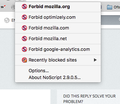Disable tracking protection failing
Hi,
You can see that JS is being blocked by firefox despite the fact i do not have tracking protection enabled.
How do i fix this ?
Thanks. Alex
Επιλεγμένη λύση
this setting means that tracking protection is always on (not only during private browsing mode, which is exposed as a setting in the privacy panel). if you want to have that enabled or not is up to you :-)
Ανάγνωση απάντησης σε πλαίσιο 👍 1Όλες οι απαντήσεις (8)
Image didnt attach first time
hi alex, you appear to have the noscript addon installed which purpose is to block javascript...
edit: didn't see the screenshot while writing my answer...
Τροποποιήθηκε στις
That should read despite the fact i have Tracking protection disabled
Yes but its not blocking anything for that page in question.
See attached.
can you please enter about:config into the firefox address bar (confirm the info message in case it shows up), search for the preference named privacy.trackingprotection.enabled and check that it isn't set to true?
Thanks for the quick reply yes its set to true. Should i disable it ?
Επιλεγμένη λύση
this setting means that tracking protection is always on (not only during private browsing mode, which is exposed as a setting in the privacy panel). if you want to have that enabled or not is up to you :-)
Thanks for the help today i have disabled.