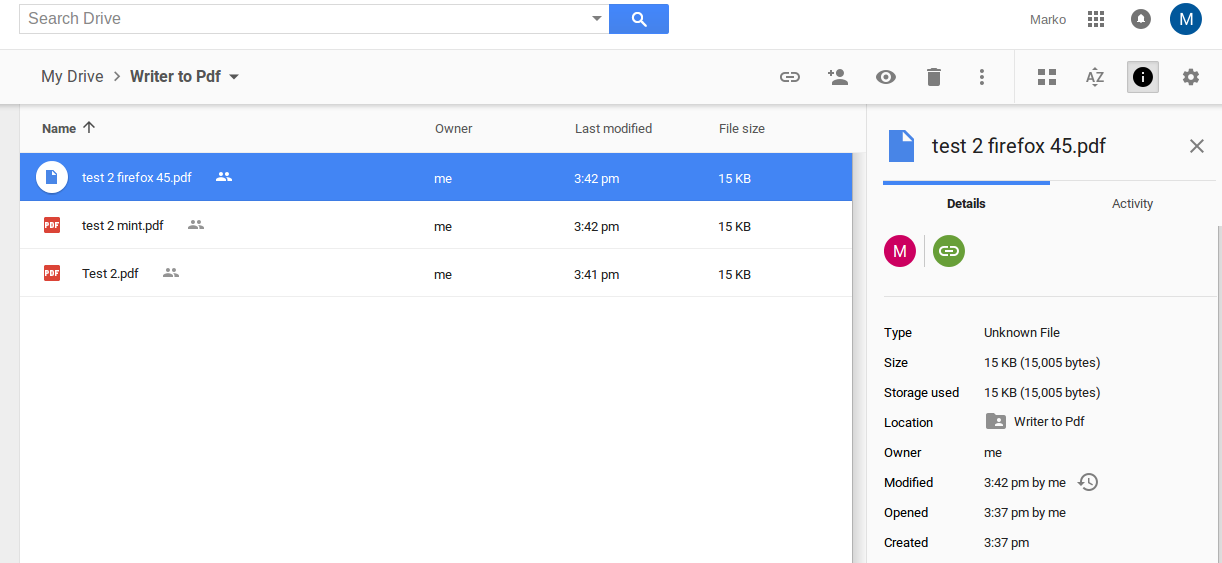Pdf files uploaded with Firefox 45 marked as unknown in Google Drive
Hello, I have a problem uploading a pdf file in either Google Drive or a web form using Firefox 45.0 Mozilla Firefox for Linux Mint mint-1.0 . My SO is Mint 17.3. Google Drive mark as "unknow" the file pdf uploaded and it's not possible to open it. Web forms where I try to upload files pdf shows error message "this is not a pdf file".
In the screenshot attached to this support you can clearly see file "test 2 firefox 45.pdf" reported as unknown file.
Files "test2" and "test 2 mint" are pdf created in Mint, uploaded via Firefox 38 with SO Debian.
The same files uploaded via Firefox 45 in OneDrive works perfectly.
Any suggestions are welcome.
Thank you.
Επιλεγμένη λύση
Sometimes Firefox will send websites the wrong content-type for an upload if this settings file has become corrupted: mimeTypes.rdf
Could you try this:
Open your current Firefox settings (AKA Firefox profile) folder using either
- "3-bar" menu button > "?" button > Troubleshooting Information
- (menu bar) Help > Troubleshooting Information
- type or paste about:support in the address bar and press Enter/Return
In the first table on the page, click the "Show Folder" / "Show in Finder" / "Open Directory" button. This should launch a new window listing various files and folders.
Leaving that window open, switch back to Firefox and Exit, either:
- "3-bar" menu button > "power" button
- (menu bar) File > Exit / Quit
Pause while Firefox finishes its cleanup, then rename mimeTypes.rdf to mimeTypes.old.
Start Firefox back up again. Does the Google Drive upload work any better?
References:
- There is a thread about this problem on the Google Drive forum here (unsolved): https://productforums.google.com/forum/?pli=1#!topic/drive/NBjFI101_UY;context-place=forum/drive
- Past thread on uploading to a site other than Google Drive: I am trying tp upload a pdf file on my website but getting an error msg saying it has an unsupported type: application/download
Όλες οι απαντήσεις (2)
Επιλεγμένη λύση
Sometimes Firefox will send websites the wrong content-type for an upload if this settings file has become corrupted: mimeTypes.rdf
Could you try this:
Open your current Firefox settings (AKA Firefox profile) folder using either
- "3-bar" menu button > "?" button > Troubleshooting Information
- (menu bar) Help > Troubleshooting Information
- type or paste about:support in the address bar and press Enter/Return
In the first table on the page, click the "Show Folder" / "Show in Finder" / "Open Directory" button. This should launch a new window listing various files and folders.
Leaving that window open, switch back to Firefox and Exit, either:
- "3-bar" menu button > "power" button
- (menu bar) File > Exit / Quit
Pause while Firefox finishes its cleanup, then rename mimeTypes.rdf to mimeTypes.old.
Start Firefox back up again. Does the Google Drive upload work any better?
References:
- There is a thread about this problem on the Google Drive forum here (unsolved): https://productforums.google.com/forum/?pli=1#!topic/drive/NBjFI101_UY;context-place=forum/drive
- Past thread on uploading to a site other than Google Drive: I am trying tp upload a pdf file on my website but getting an error msg saying it has an unsupported type: application/download
Τροποποιήθηκε στις
Thanks jscher2000 Your solution helped a lot.
In Firefox 45 you can find Open Directory under Application Basic -> Profile Directory -> Open Directory
But, in my MINT 17, when you click the tab it open Package Installer and show gdebi-gtk message " Could not open 'mwad0hks.default' The package might be corrupted or you are not allowed to open the file. Check the permission of the file.
Well, no problem. For Linux users there is a easy way.
Clean Firefox history and close Firefox, - then go in your Home Folder, - show hidden files ( ctrl + h or click View tab -> Show Hidden Files ) - find and open folders .Mozilla -> Firefox -> mwad0hks.default.
You can find mimeTypes.rdf and rename to mimeTypes.old
This worked for my problem.
Thanks again.
Τροποποιήθηκε στις