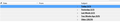How do I stop my view from collasping each time I go back to the screen? I have the view sorted by Date/Descending/Grouped by Sort.
I've just upgraded to Thunderbird 45.1.0. I view my email as follows. View>Sort by>Date-Descending-Grouped by Sort. I'm accustomed to when going into Thunderbird mail all the dates are expanded and I can view a complete listing of all emails for under each grouping of Today/Yesterday/Last Week/Two Weeks Ago/Older. Since the new upgrade to 45.1.0 these categories are collapsed each time I open mail or go back and forth and I have to click on each sideways triangle to expand. I haven't been able to determine how to keep the view expanded as a default. The older Thunderbird version kept the expanded view.
Επιλεγμένη λύση
You need to select the expanded option. 'View' > 'Threads' > 'select: 'Expand all threads.
Ανάγνωση απάντησης σε πλαίσιο 👍 2Όλες οι απαντήσεις (2)
Επιλεγμένη λύση
You need to select the expanded option. 'View' > 'Threads' > 'select: 'Expand all threads.
Thanks a million Toad-Hall!!!