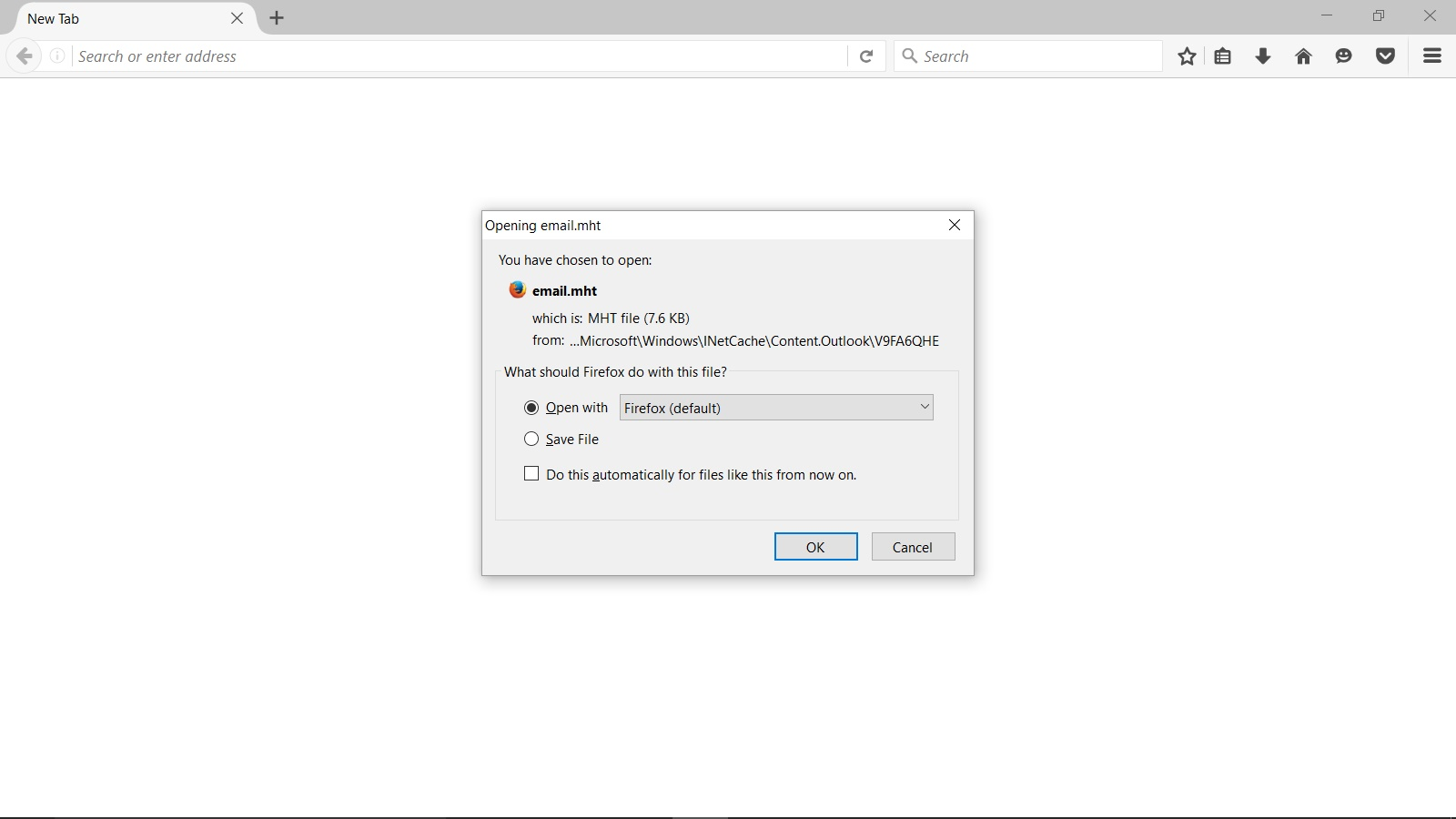Trying to open an Microsoft Outlook email in a browser "Open in Browser" won't stop opening tabs
Trying to open an Microsoft Outlook email in a browser "Open in Browser" Firefox won't stop opening tabs
Επιλεγμένη λύση
Normally it would not have Firefox as the default. That kind of information is typically gathered based on previously using Firefox for that file type.
You might be able to open an MHT in Firefox if you install an add-on: Mozilla Archive Format, with MHT and Faithful Save
Ανάγνωση απάντησης σε πλαίσιο 👍 0Όλες οι απαντήσεις (9)
Can you please have a look at the Firefox repeatedly opens empty tabs or windows after you click on a link article to check of anything mentioned there applies to your system?
clicking on an web link from within my email works just fine. Its when I open an email and select "view in browser" that the tabs open out of control, continuously, until I am forced to close all tabs.
OK, could you have a look at this related question?
Hi walterramjet, please try the method of renaming/removing mimeTypes.rdf mentioned in the article linked in the first reply. That takes care of this sort of thing nearly every time.
Of course, Firefox may refuse to display the message after that, and you should NOT force Firefox to handle types of content it says it can't handle. Otherwise you will ge the same problem you posted about, an endless loop of "I can't" - "Do it anyway" - "I can't" - "Do it anyway" etc. etc.
hi there! it sounds like what you are telling me is that firefox is not capable of "viewing email in browser" from Microsoft outlook and that if I want to do this, i should use a different browser. is that right?
Hi walterramjet, it depends on the format of the file. If Firefox says it needs another program to display it, then it needs another program to display it.
previously, I had "do this for files of this type from now on" checked, so it would just keep opening tabs. refreshing made it so it would stop and prompt me, but it doesn't hint at no being able to open it. it merely asks me if I want firefox to open it. see the picture.
Επιλεγμένη λύση
Normally it would not have Firefox as the default. That kind of information is typically gathered based on previously using Firefox for that file type.
You might be able to open an MHT in Firefox if you install an add-on: Mozilla Archive Format, with MHT and Faithful Save
thank you! i must have needed that add on