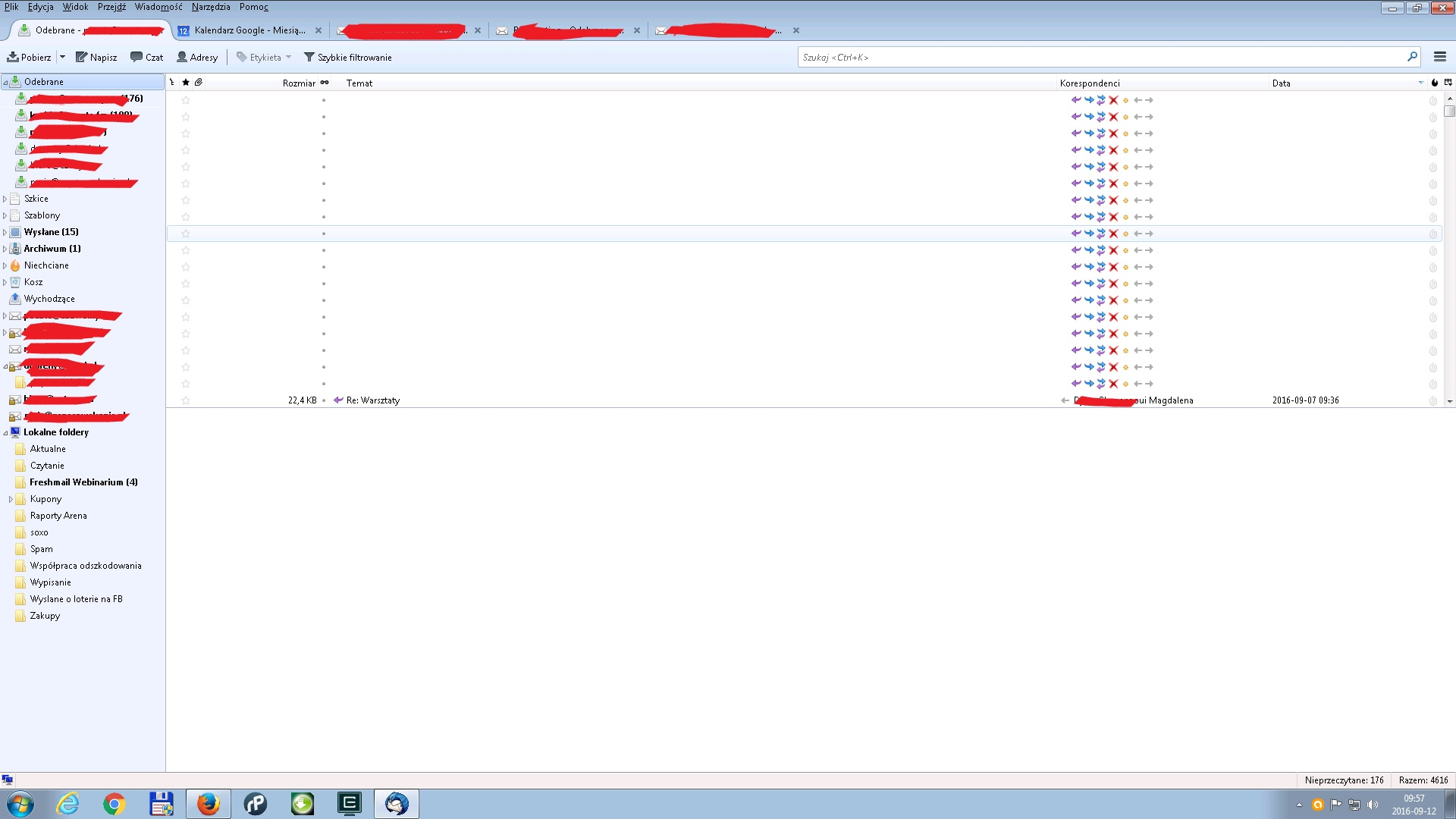Dissapeareing messages from start page
When i choose to look at messages on specific folder - everything is OK, but when i click "odebrane" (received) for all accounts, i see just messages from last folder, and when i move mouse over it - everything from line (abbout message over mouse cursor) dissapear, and only some icons are left. see in screen shot.
version: 45.3.0 windows 7 64bit
Επιλεγμένη λύση
On the toolbar  > Help > Troubleshooting Information -> Show Folder button to display the profile in explorer or finder.
Close Thunderbird
> Help > Troubleshooting Information -> Show Folder button to display the profile in explorer or finder.
Close Thunderbird
open the mail folder Delete the folder smart mailboxes in the mail folder. Restart Thunderbird.
That will force the recreation of the whole unified folder settings and hopefully cure your issue..
Ανάγνωση απάντησης σε πλαίσιο 👍 1Όλες οι απαντήσεις (7)
ScreenShot
Does Thunderbird work in TB Safe mode (see Thunderbird Safe Mode)?
I try to run in safe mode (all addons off, all setting reset) - then i have not grouped folders, so i can't tell if that helps.
Only with addons off - problem still remain.
View menu > folder > unified will give the "grouped" folder list.
I know that :) When i turn on "grouped" folder list, then Folder: Received (Odebrane) has this problem. Dissapering messages doesnt appeall in other grouped folder (Trash, Send.. etc) Only Received.
Επιλεγμένη λύση
On the toolbar  > Help > Troubleshooting Information -> Show Folder button to display the profile in explorer or finder.
Close Thunderbird
> Help > Troubleshooting Information -> Show Folder button to display the profile in explorer or finder.
Close Thunderbird
open the mail folder Delete the folder smart mailboxes in the mail folder. Restart Thunderbird.
That will force the recreation of the whole unified folder settings and hopefully cure your issue..
Thank You Matt - that's IT. It works like a charm :)