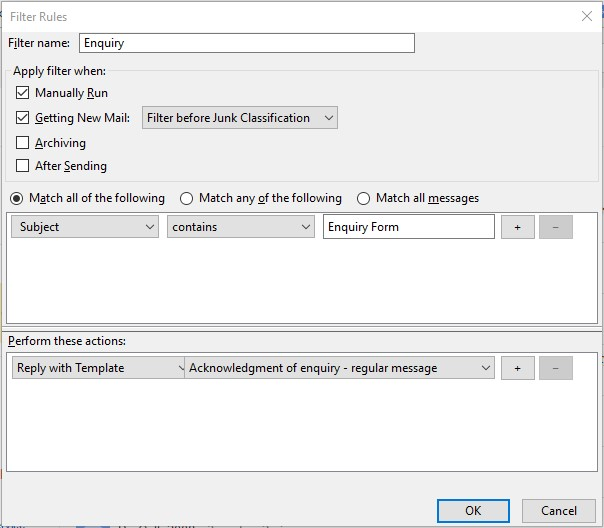Filter with reply using template not working
I've created a couple of filters in Thunderbird 45.4.0 which work fine but this one is giving me grief.
I've made a filter called "Enquiry" to send an auto reply "Reply with Template" to any email received when the subject contains "Enquiry Form".
When I run the filter, an error message says "Applying filter "Enquiry" failed. Would you like to continue applying filters." - no reply is sent.
Checks so far:
> Emails are being received and sent correctly from the account in question - there is no problem with the account or server settings.
> I've tried the same filter on several email accounts with the same result.
> I've tried various templates with the same result.
> I've tried changing the filter action from "Reply with Template" to "Add Star", and with that action the filter works okay.
> I've tried restarting Thunderbird in Safe mode with Add-ons disabled.
Επιλεγμένη λύση
Hi Toad-Hall. Yes to both of your questions. I've decided to dump Thunderbird and go with Outlook 2016 for various reasons, but thanks for replying.
Ανάγνωση απάντησης σε πλαίσιο 👍 0Όλες οι απαντήσεις (4)
Here are a couple of screenshots to illustrate.
Τροποποιήθηκε στις
It also seems that:
1. There is no way to insert often used sections of html message into replies (copy and paste seems to be the only option and templates are only for new messages) 2. Filters are very limited and clumsy compared to "rules" in Outlook.
It's a shame as the "junk" filtering on Thunderbird knocks Outlook into a cocked hat.
Please confirm....in 'Local Folders' mail account: There is a 'Templates' folder and it contains the template email. Select the 'Templates' folder, showing the list of email templates - make sure the 'Subject' column shows all of the subject text. select the template email that you want to use in Filter, so it shows in the lower Message Pane. Please post an image so I can see all of above.
I presume there is a folder called 'Enquiry' in 'Local Folders'. Select 'Enquiry' folder so the list of emails is shown. Make sure the 'Subject' column is clearly showing the full text. Confirm there are emails with the Subject containing 'Enquiry Form' and make sure they are visible. Please post image showing Enquiry Folder contents so I can see 'Subject' containing 'Enquiry Form'.
Επιλεγμένη λύση
Hi Toad-Hall. Yes to both of your questions. I've decided to dump Thunderbird and go with Outlook 2016 for various reasons, but thanks for replying.