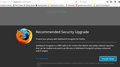Hi guys, I keep getting pop-up on Firefox new window saying "Recommended Security Upgrade, add SafeSearch Incognito fir Firefox' is this legit Mozilla product?
New tab pop's up with link : http://firefox-24111.reupd.net/protect/enable
Is this legit Firefox/Mozilla pop-up or virus?
Not sure if i should install this 'recommended security upgrade'?
Όλες οι απαντήσεις (2)
. Whenever you get a message / popup that software / files need to be updated;
DO NOT USE ANY OF THE PROVIDED LINKS
While this may be a legitimate message, it could also be Malware or a Virus. Anytime you want or need to check for upgrades, go to the website of the True Owner of the program in question. For example, to check out Firefox, go to https://www.mozilla.org {web link}
You can report such a site at; Google Report Phishing Page {web link} which is the same when done while on site by going to Help > Report Web Forgery
Help us safeguard Mozilla’s trademarks by reporting misuse {web link}
For the last six months, an epidemic of Fake Update Notices have been popping up all over the place. https://support.mozilla.org/en-US/kb/i-found-fake-firefox-update
This was Not from Mozilla or the Firefox web browser.
Mozilla does not host anything for Firefox outside of *.mozilla.org
The extension in Addons manager is say SafeSearch Incognito 0.1.8 true @safesearchincognito and you can remove it.
Please check whether their program shows up in the Windows control panel, as described on their "Uninstall" page: http://searchincognito.online/uninstall
Τροποποιήθηκε στις