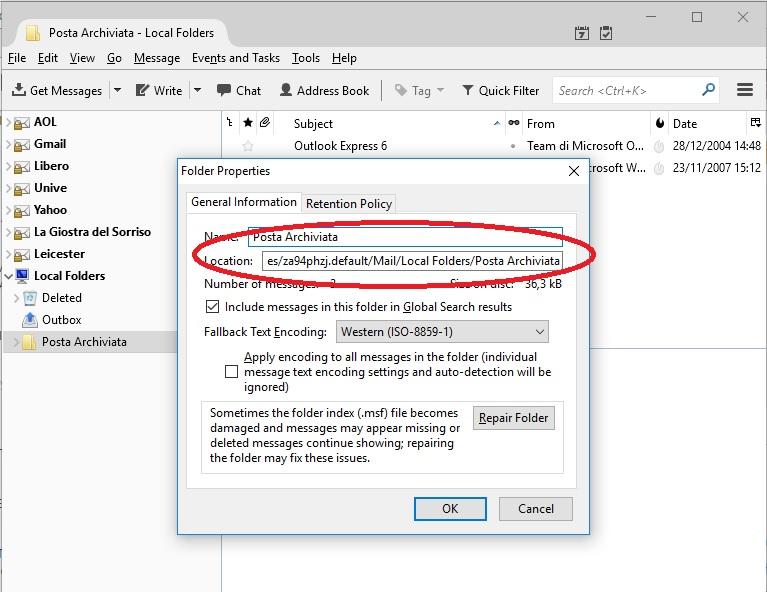Trying to migrate a subfolder I have in the Local Folders folder, but can't find it!
I downloaded Thunderbird on my new Windows laptop (changing from an old Windows laptop). I have many emails that arrive on my Thunderbird and I managed to move them all alright. I also have a sub-folder called "Posta Archiviata" in my "Local Folders", where I put all my mails... I need to move that too, but I can't find it in the directory, even though it says it should be there!
Any help is greatly appreciated! Thank you!
Επιλεγμένη λύση
Good. When your problem is fixed, can you mark the thread as 'Solved' please? Thank you.
Ανάγνωση απάντησης σε πλαίσιο 👍 0Όλες οι απαντήσεις (7)
From your second screenshot: what is the exact path of the folder location?
From your 3rd screenshot: what is the exact path to the 'LocalFolders' folder?
Also, please confirm which screenshot belongs to which computer.
Hi! Thank you for your reply!
In my second screenshot the path is: mailbox:///C:/Users/Elisa/AppData/Roaming/Thunderbird/Profiles/za94phzj.default/Mail/Local Folders/Posta Archiviata
In my third one is: C:\Users\Test\AppData\Roaming\Thunderbird\Profiles\cf9y8tht.default\Mail\Local Folders
Had to search the third one through the %APPDATA% search.
They are from the laptop I'm trying to migrate my mails from.
I guess I'm still struggling to understand your problem. You do have a folder "Posta Archiviata" in your Thunderbird "Local Folders" account on the old computer. It has all the messages.
And you can't locate the corresponding mail file on the old computer?
That's correct. That's exactly my problem. I need to move it, but I can't locate it and do so.
Does this help?
As per screenshot 3 you were looking at C:\Users\Test\AppData\Roaming\Thunderbird\Profiles\cf9y8tht.default\Mail\Local Folders. Presumably that's your current profile.
However, as per screenshot 2 the "Posta Archiviata" folder is located at C:/Users/Elisa/AppData/Roaming/Thunderbird/Profiles/za94phzj.default/Mail/Local Folders/Posta Archiviata (for whatever reason).
Can you post a screenshot of Windows Explorer showing the contents of folder C:/Users/Elisa/AppData/Roaming/Thunderbird/Profiles/za94phzj.default/Mail/Local Folders ?
I don't even have to send the screenshot, because I found it where you said it was - and where it obviously had to be!! I guess my problem was that I couldn't find it by following the path (as in clicking clicking "Users" and then "Elisa" and so on and so forth, because the "AppData" folder doesn't appear when you try to look for it).
I was able to copy and paste it in the new laptop and it worked big time! Thank you again! Have a most lovely day!
Επιλεγμένη λύση
Good. When your problem is fixed, can you mark the thread as 'Solved' please? Thank you.