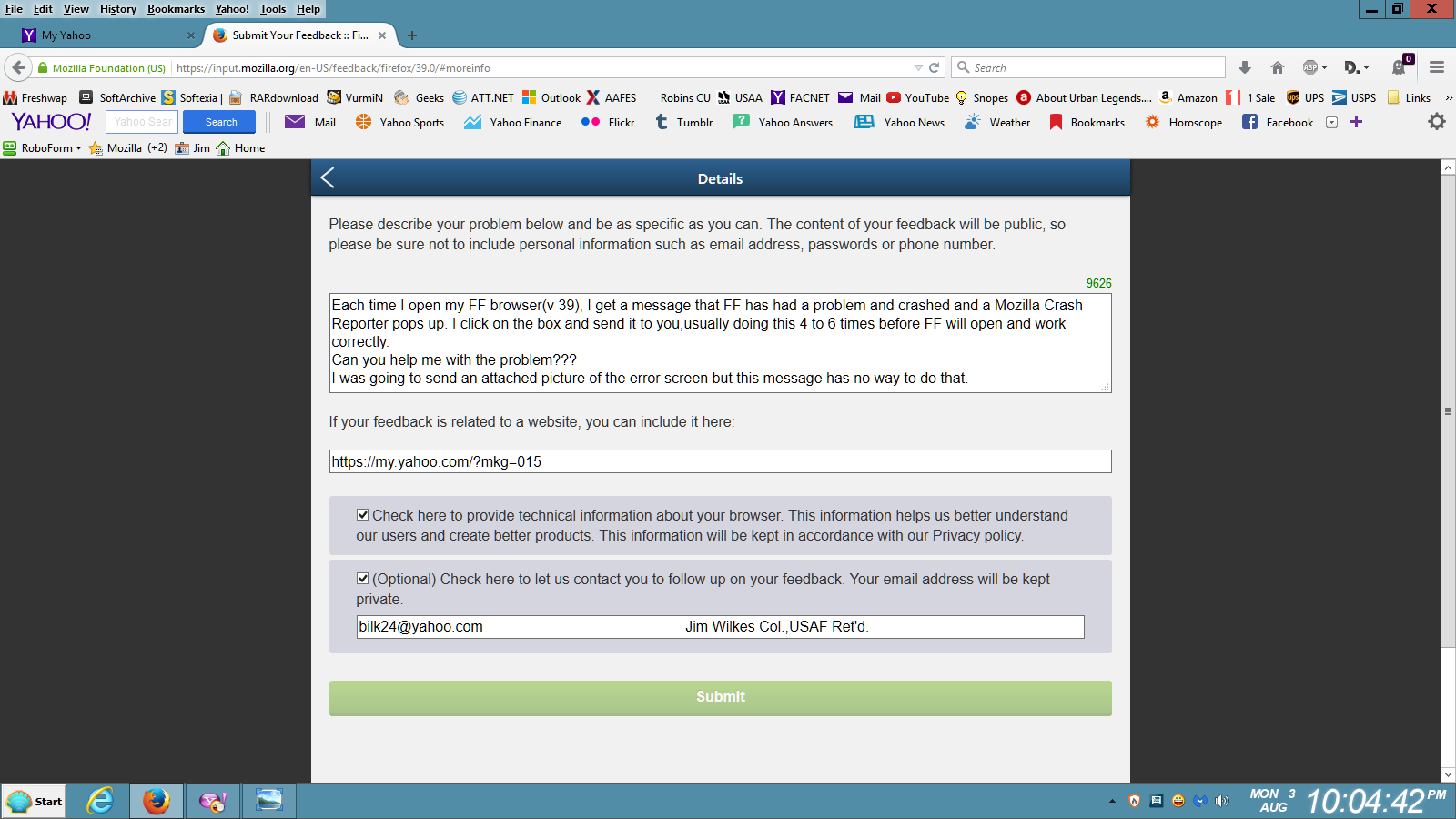how do I keep my home page from changing itself?
After I set a home page and use my options tbs to set firefox to open to my homepage I can open firefox and it goes to that homepage, but my homepage resets itself to " moz-extension://6f44103d-d7f9-4f3b-907c-adbbf0575ba0/dynamicHomePage.html " which then yields a blank screen. How can I keep my home page staying as my home page?
Επιλεγμένη λύση
A moz-extension:// page is created by an add-on, specifically, an extension.
You can view, disable, and often remove unwanted or unknown extensions on the Add-ons page. Either:
- Ctrl+Shift+a (Mac: Command+Shift+a)
- "3-bar" menu button (or Tools menu) > Add-ons
- type or paste about:addons in the address bar and press Enter/Return
In the left column of the Add-ons page, click Extensions. Then cast a critical eye over the list on the right side. Any system extensions that Firefox installs on its own are hidden from this page, so everything listed here is your choice (and your responsibility) to manage. Anything suspicious? If in doubt, disable.
Sometimes a link will appear above a disabled extension to restart Firefox before the change takes effect. You can complete your work on the tab and click one of the links as the last step.
Any improvement?
Ανάγνωση απάντησης σε πλαίσιο 👍 1Όλες οι απαντήσεις (4)
Επιλεγμένη λύση
A moz-extension:// page is created by an add-on, specifically, an extension.
You can view, disable, and often remove unwanted or unknown extensions on the Add-ons page. Either:
- Ctrl+Shift+a (Mac: Command+Shift+a)
- "3-bar" menu button (or Tools menu) > Add-ons
- type or paste about:addons in the address bar and press Enter/Return
In the left column of the Add-ons page, click Extensions. Then cast a critical eye over the list on the right side. Any system extensions that Firefox installs on its own are hidden from this page, so everything listed here is your choice (and your responsibility) to manage. Anything suspicious? If in doubt, disable.
Sometimes a link will appear above a disabled extension to restart Firefox before the change takes effect. You can complete your work on the tab and click one of the links as the last step.
Any improvement?
worked like a charm. Thank you bunches.
I have to re-sign in every 30 to 45 minutes or when i change pages like below--can you help ???
Hi Jim,
We sent a (code) to bilk240@bellsouth.net which was used to sign in to your Yahoo account.
This sign in attempt was made on:
Date and Time: March 25, 2018 10:16:53 AM PDT
Estimated Location:
United States
Device:
firefox, windows nt
(IP Address: 2001:5b0:2b38:4e08:bcee:5c7:b55f:241)
If this was you, you're all set.
Hi bilk24, If Yahoo kicks you out frequently, your IP address might not be stable.
You could check your connection setting here:
- Windows: "3-bar" menu button (or Tools menu) > Options
- Mac: "3-bar" menu button (or Firefox menu) > Preferences
- Linux: "3-bar" menu button (or Edit menu) > Preferences
- Any system: type or paste about:preferences into the address bar and press Enter/Return to load it
In the search box at the top of the page, type proxy and Firefox should filter to the "Settings" button, which you can click.
The default of "Use system proxy settings" piggybacks on your Windows/IE "LAN" setting. In particular, "Auto-detect" can lead to a flaky connection. You may want to try "No proxy".
Any difference?