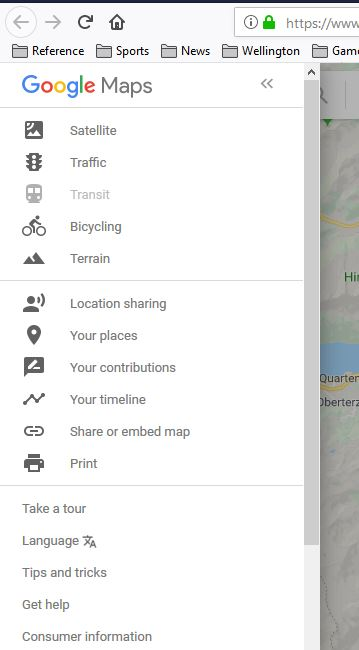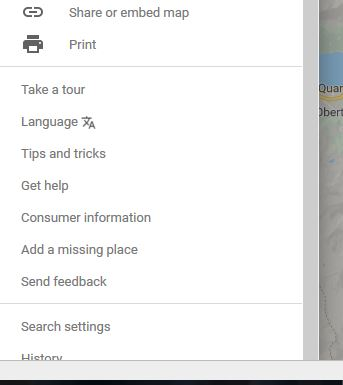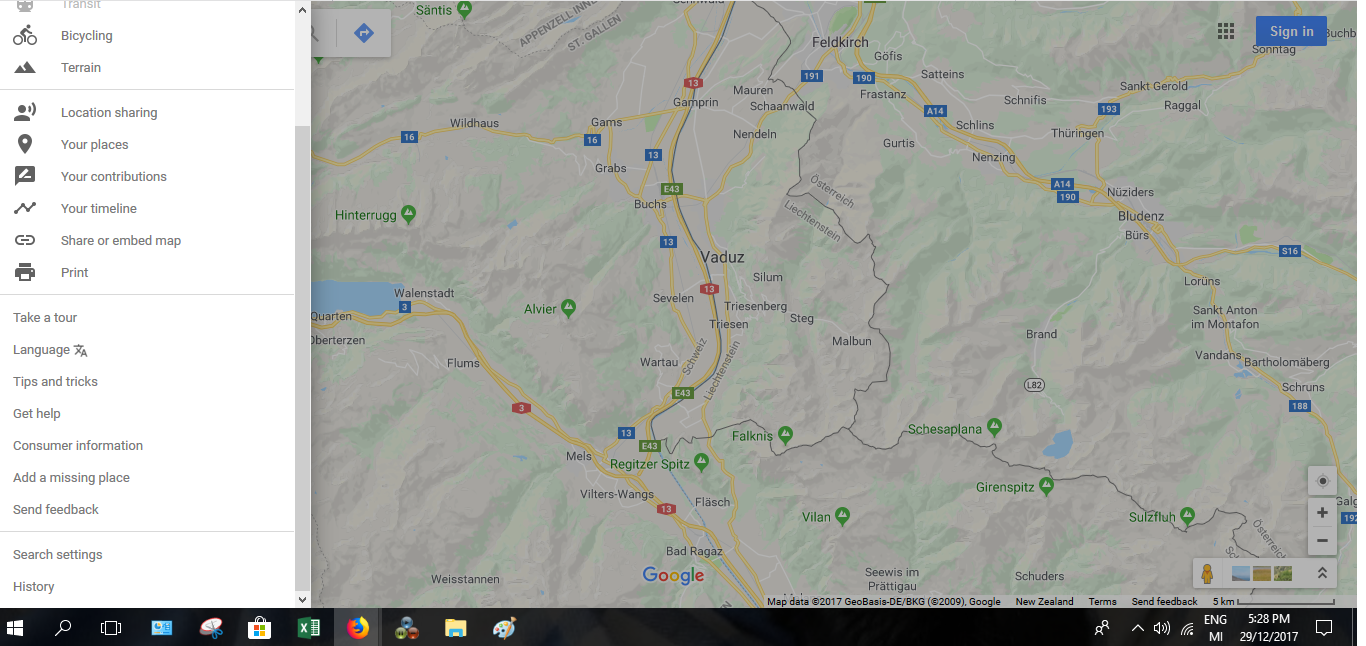In Google Maps, under the menu icon, there is no "Settings" option - where is it?
I want to display the scale in Google maps using Firefox 57.02 on my WIN10 laptop.
In the mozilla support forums the best answer suggests I might be using Google LIte. I am not. I am using the full version and can right click to see long/lat, can change to satelite and terrain views etc.
Google shows the following:
To see the scale bar:
On your mobile device, open the Google Maps app . Tap the Menu . Tap Settings Show scale on map. Choose When zooming in and out or Always.
Always show the scale bar - Google Maps Help - Google Support https://support.google.com/maps/answer/6242110?hl=en
My problem is that when I go to the Google Maps menu in step 3 above there is no Settings option listed. See screen shots attached.
Επιλεγμένη λύση
Is that bottom bar from FoxClocks? I think it is blocking the map's "footer". However, that's just a guess.
Ανάγνωση απάντησης σε πλαίσιο 👍 1Όλες οι απαντήσεις (6)
It's easy to confirm whether you are in Lite Mode and switch back to regular. (First screenshot attached.)
Do you have the rest of the little overlay or is the entire thing missing? (Lower part of second screenshot.)
Hi, thanks for the quick reply.
As I said in my post, I am NOT using Google lite.
Here is a screenshot.
Επιλεγμένη λύση
Is that bottom bar from FoxClocks? I think it is blocking the map's "footer". However, that's just a guess.
Yes, it is from Fox Clocks.
I disabled the FoxClocks option to display on the status bar, and "viola!" problem solved.
Thanks for your help...
(although I would MUCH rather be able to continue using the status bar AND have the Google Maps scale availabel at the same time.)
So, that solves the actual thing I was trying to do (getting to see the scale in Google Maps).
However, I still don't see a Settings option in the Google Maps Menu (see the screenshots on my original post).
I don't know how FoxClocks inserts the bar into the page, but you might be able to use a custom style rule to hide or relocate it on Google maps. Maybe.
The reason you do not see Settings as described in the Google help article is that the instructions are for the Google mobile app, not for viewing maps in a browser.