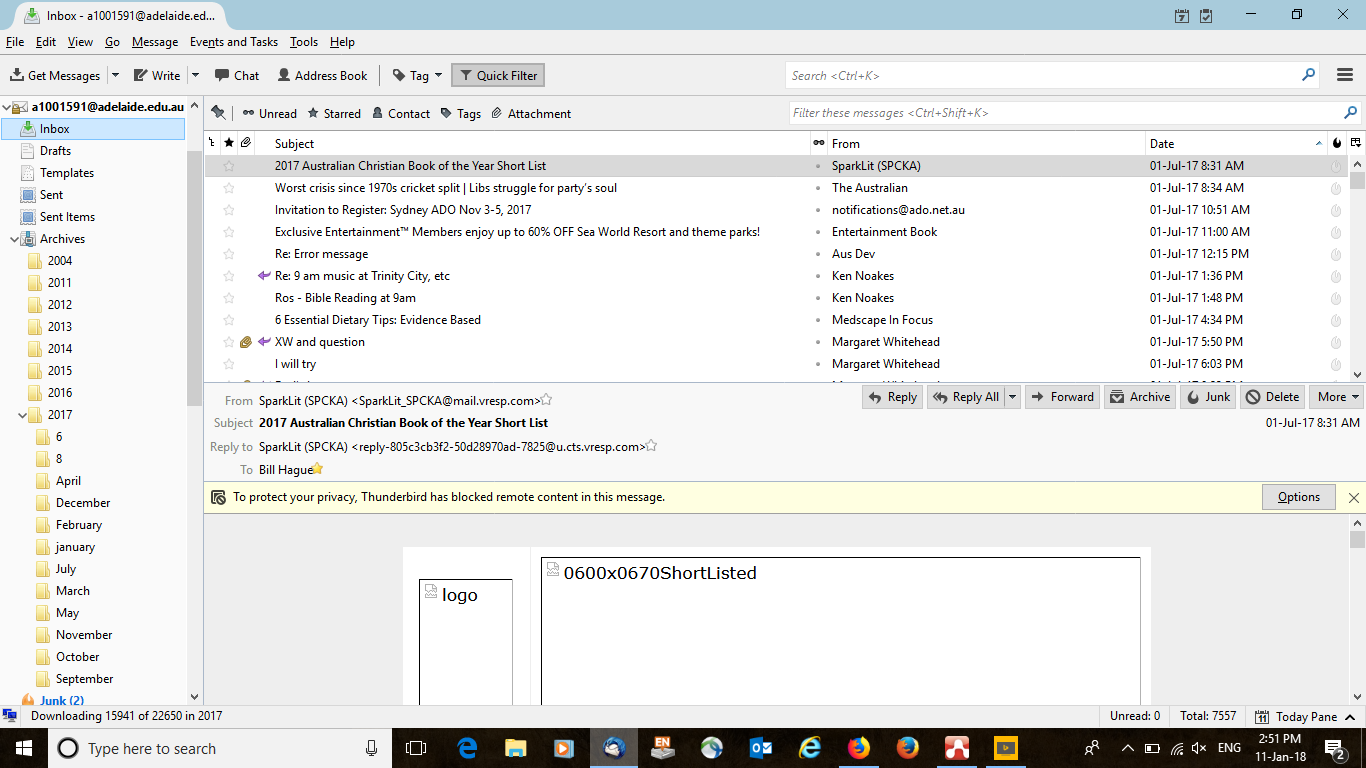archiving problem - some messages reappear in Inbox
I am using TB 52.5.2 and have been archiving my last years Inbox emails in batches of a month at a time, selecting the batch and then sending to Archive 2017. All seems to go well for a while, but then some of the emails reappear in the inbox. I rearchive them, with a view to deleting the duplicates in due course (using Eyal Rozenberg's excellent Remove Duplicate Messages (Alternate) add-on), but some of the emails keep reappearing in the Inbox! I am not sure how to get around this problem. Any help gratefully received! Cheers
Τροποποιήθηκε στις
Όλες οι απαντήσεις (5)
How long has this been happening?
Thanks, I can't tell you exactly when it started, but I started to do the archiving in the last few days. I have tried compacting the folders and even repairing the msf file through Properties: a bit scary, especially as two of the new archive subfolders (June and August) have now disappeared! All very bizarre and extremely difficult!
I thought I might have fixed this, by archiving the 2017 data in the inbox, and then moving the 2017 archive into monthly subfolders, starting from the December mails, and gradually going forward through the year. Then I removed the duplicates (often numerous copies), hopefully leaving me with a pristine archive! But no! First of all, when I created June and august subfolders, these just disappeared! or sometimes did not even appear! I eventually got round this by naming the subfolders 6 and 8 respectively. Having finished the subarchiving, and removal of the duplicates, the program started to repopulate the main 2017 archive folder with many (though not all!) of the same files I had previously archived from across the whole year. I then tried quitting the program as soon as I had all the folders and subfolders sorted, before the repopulation could restart, and opening TB on my laptop, only to find that the main Inbox still had the emails from June 2017 through to the present, which I had earlier moved to the archive subfolders, while the subfolders also had numerous duplicates reappeared!
I hope someone can give me some advice as to how to resolve this crazy problem, which is driving me nuts!
Are you talking about a pop or imap mail account ?
Please post image showing the 'Folder Pane', so we can see how the folder structure is laid out.
Reappearing emails possibly could mean eg: a folder may be corrupt or the file that keeps a log of downloads has gone awol. Suggest you do not compact anything until resolved.
Thanks very much, Toad-Hall (Good to see another Kenneth Grahame fan!) Apologies for delay in reply: I have been first busy, then sick. :( In response to your question, this is an IMAP account. I have attached a screenshot of the file structure: oddly, I did add a June subfolder, which did not appear in the TB file tree, so I created a 6 file instead. However, the June subfolder is present when I open my email with Outlook: very strange! Unfortunately, I had already tried compacting and also Repair Folder from within Properties, but I will hold off from doing that again! Cheers