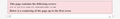Website fails to load in Firefox iOS, but works in Firefox Focus iOS
Hi All,
Using Firefox on iOS (iPhone) the website below fails to load. However, it loads fine in Firefox Focus on my phone, as well as in Firefox on my iPad. Any ideas what I can try to get this to load on my phone?
Things I’ve tried: Private Browsing tab, Re-installing Firefox, Signing in and out of Sync, Turning the shield on and off.
Here are the steps to recreate: 1) Go to https://www.partnersfcu.org/, 2) Type in anything in the username field (ex: "test"), 3) Click the "LOGIN" button, 4) https://partnersonlinebanking.partnersfcu.org/OnlineBanking/AOP/Password.aspx fails to load with the attached error
Any help would be appreciated!
UPDATE: I believe this may be related to the User Agent String that Firefox in iOS is using. See the following StackOverflow post: https://stackoverflow.com/questions/60609174/user-agent-ios-iphone-in-firefox Interestingly, Firefox uses "'CPU OS" while Firefox Focus uses "'CPU iPhone OS" as described in the post. Is there anything that can be done about this?
Τροποποιήθηκε στις
Όλες οι απαντήσεις (2)
Hello,
The phone number you saw or received earlier is a scam. Please do not attempt to call that number. If you have made contact with them, please see Avoid and report Mozilla tech support scams.
I am able to reproduce the issue you are experiencing on iOS 13.3.1. I would recommend filing a bug at https://bugzilla.mozilla.org. Please follow this: https://bugzilla.mozilla.org/page.cgi?id=etiquette.html while doing so.
If it has to do with user agent, you can also report the issue at https://webcompat.com/
Thanks
Thanks Andrew. I had previously posted on Web Compat, but now have created a bug on bugzilla as well. For anyone else following along, here's the bug report: https://bugzilla.mozilla.org/show_bug.cgi?id=1625581