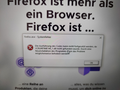VCRUNTIME140_1.dll not found // Firefox opens, but only shows a blank page and does not connect to any website.
Dear Mozilla-Community, I have the following problem:
After deinstalling a Microsoft Visual C++ 2015 redistributable, I got the error message attached below (in German): "VCRUNTIME140_1.dll was not found. Problem could be solved by reinstalling the programme". Firefox could still be opened, and showed my latest bookmarks, but would not connect to any website.
After that I tried the following things (various times) to solve the issue: - Reinstall Microsoft Visual C++ 2015 redistributable (x86 / x64) - Manually install missing .dll-file - Reinstall Firefox - Refresh Firefox - Restart the computer
None of these solutions worked. When reinstalling Firefox, I always get the error-message attached below ("VCRUNTIME140_1.dll was not found.").
I would appreciate any help!
Kind regards, Sören
Τροποποιήθηκε στις
Επιλεγμένη λύση
Installing the 32bit-version solved the issue.
Ανάγνωση απάντησης σε πλαίσιο 👍 0Όλες οι απαντήσεις (1)
Επιλεγμένη λύση
Installing the 32bit-version solved the issue.